
Written by: Tom Smith
An Applicant Tracking System (ATS) can help make hiring less painful, and much more efficient. An ATS is more or less your dream assistant in the hiring process, freeing up your time by taking care of the busy work such as shortlisting resumes, answering basic questions about your job for applicants, and setting up interviews, so you can find the real needle in your hiring haystack.
In this JazzHr (ATS) Review 2024 we will take a look at some of the key features the platform offers, its advantages and drawbacks, and pricing information so you can decide for yourself, whether the platform is the right fit for your exact needs.
Pros
✅ Easy-To-Use: With a simple dashboard and one-click viewing, it isn’t difficult to use. Many users praised the design of JazzHR, noting that it works for people of all tech levels.
✅ Versatile Workflows: Whether your company favours a streamlined process or a more structured one, the process can be customized to suit your needs.
✅ Affordable price: Small to Medium Enterprises noted that the features and capabilities offer good value.
✅ Good integration: This means that it’s easy to link your chosen ATS to a whole host of other software and platforms, thus opening up the recruitment process.
✅ Unlimited users
✅ High-quality customer support: Many reviewers point to JazzHR’s support team as responsive and helpful.
Cons
❌ Limited Advanced Features for Larger Businesses: Some reviewers noted that larger organisations might not find it enough.
❌ Occasional integration problems with job boards: Some users reported disconnecting problems when using the software to post in external job boards.
❌ Reporting can be basic: while the reporting tools overall are good, you’ll might find yourself wishing for deeper analytics and customization options.
❌ No mobile app
Pricing and Plans
JazzHR offers a free 14-day trial with unlimited users and no credit card required, it lets you post your first job for free. Or you can book time with a JazzHR representative for a demo on it.
JazzHR offers tiered pricing plans designed to meet the diverse requirements and budgets of small to medium businesses’ recruitment needs. The plans allow one to scale up the features that are being offered depending on ones needs.
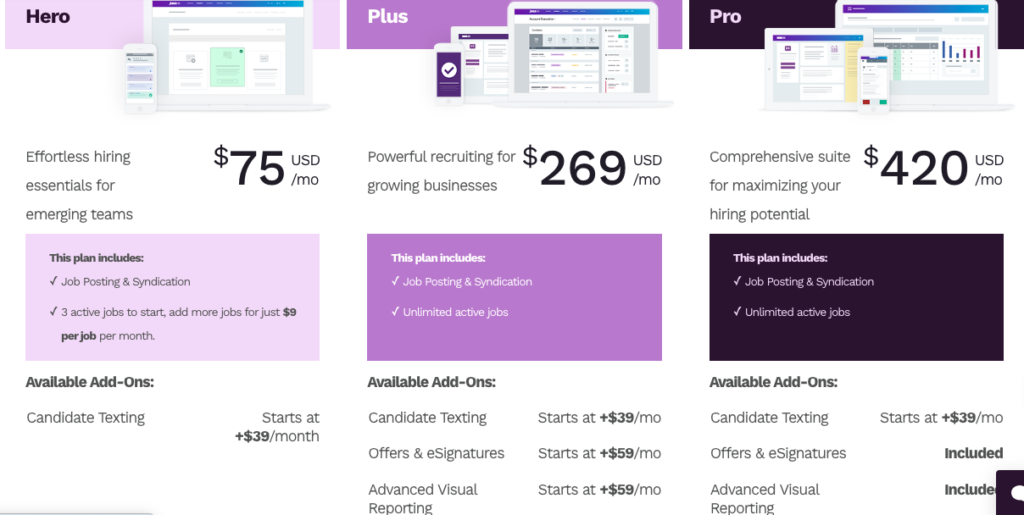
The pricing listed here applies to the annual plan. All plans include a variety of add-ons available for an additional cost (Source: JazzHR)
At this point, the pricing tiers are as follows:
Hero Plan: designed for small teams or ‘small biz that’s just starting to formalize its recruitment efforts’, this entry-level package provides ‘basic functionality’ such as job ads, ‘syndication to free job boards’, and ‘candidate tracking’. That’s it. Small businesses can get their recruitment business off the ground – that’s the message.
Plus Plan: designed to support scaling businesses who need more advanced recruitment functionality.The Plus plan builds upon the features of the Hero plan with Job posting and syndication, applicant tracking system and interviews and assessments. This is the best option for businesses requiring more advanced recruitment support that can help streamline the hiring process and aid in attracting and hiring the best talent whilst also building a stronger employer brand.
Pro Plan: Businesses that are a little more mature or have more complicated needs. The Pro Plan has all of the functions of the Plus plan plus offers/e-signatures, advanced visual reporting and all-access support. This plan is for businesses that want to find a recruitment solution that covers their businesses every step of the way.
Key Features
Job Postings and Syndication
JazzHR’s Job Postings and Syndication feature is making it easier for you to reach a wider, more diverse audience with your job postings. Use this feature to create a job description only once, and then have your job posting rebroadcast across a bunch of job boards and social media networks you might not otherwise know about or incline towards.
Its pretty simple, more jobs get filled if more people know they’re there. Likewise, passive candidates, people not directly looking for jobs but who might be persuaded to prioritize a job opening if it’s pointed out to them might see your posting here and there, if it’s given a wider distribution.
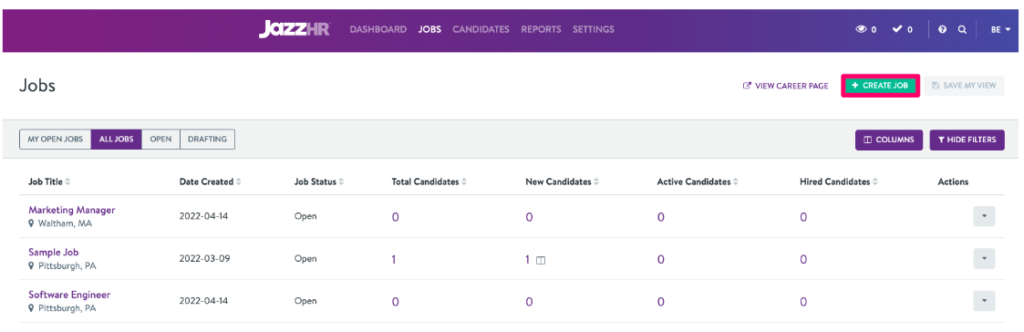
First create a job post under “jobs” in the menu (Source: JazzHR)
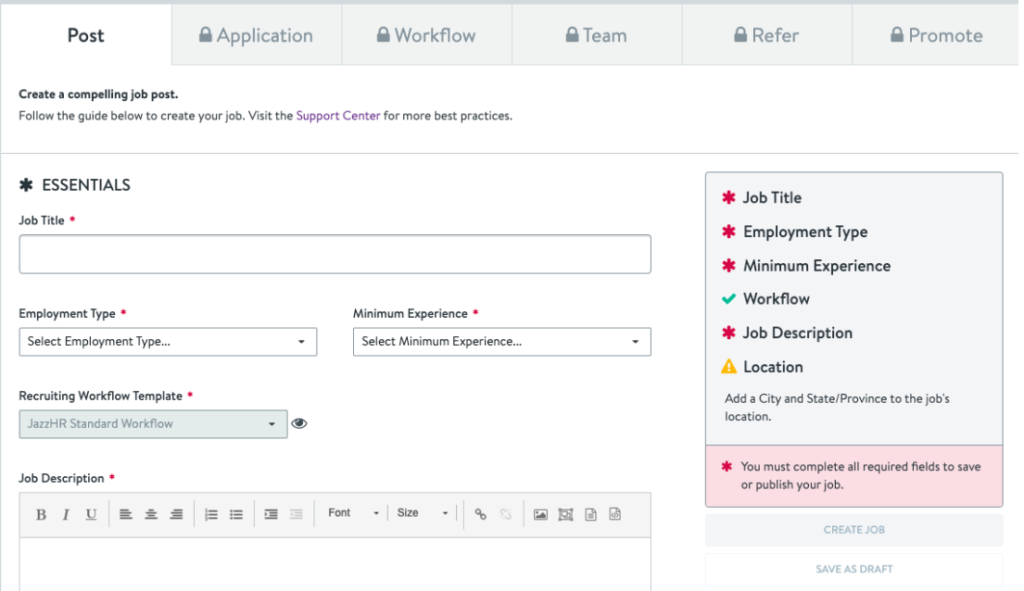
Write an enticing job description in the ‘Job Description’ box. The JazzHR Job Description Library contains 50 pre-written, SEO-optimised job descriptions if you get stuck. (Source: JazzHR)
How it works: Write your job listing to represent the role and your company’s culture precise. Once you create your original job listing, target major job boards and niche sites based on function and profession. Following the job listing steps is an intuitive process.
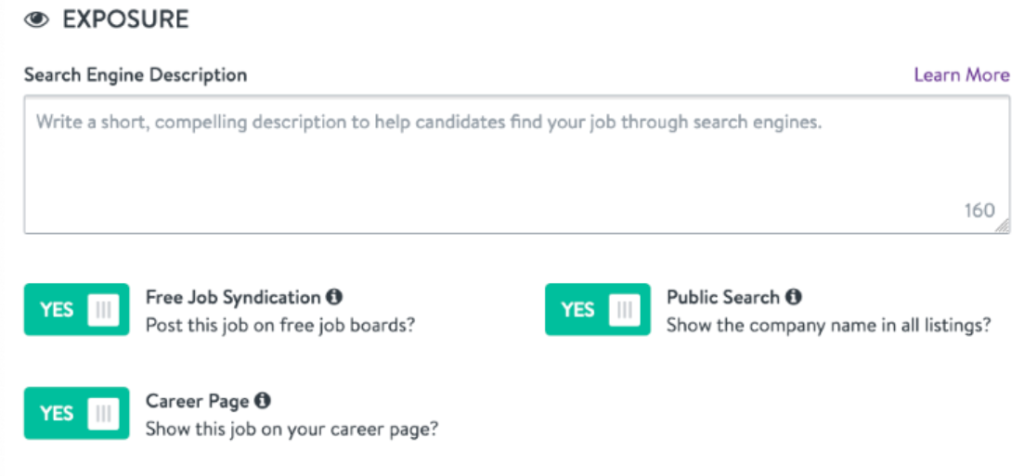
This section will give you control over who is able to see the job once it has been created (Source: JazzHR).
Furthermore, JazzHR has an eRecruiting feature that allows you to effortlessly share your job postings with your social media network and beyond, appealing to the power of social referrals to mine your network (and that of your employees and followers) for referrals for open positions and, in theory at least, enhance the calibre of your applicant pool.
The purpose of the approach is to save time and effort in a manual task by posting jobs in one place rather than multiple websites. This aims to enable you to have greater control over your jobs, and thus track their performance more easily. It will also allow you to spend more time talking with applicants and candidates to hire the best individual for the role.
Through JazzHR you can also promote jobs by way of one of the Paid Job Boards which further increases the visibility of your jobs to candidates, or you can use the Free Job Boards available where the JazzHR software will send your jobs to 18 top job boards (where listed). You can also post your job on Social Networks via the ‘Social Networks’ section and have the option to create a Custom Job Link to use for posting your jobs on a ‘custom’ Website.
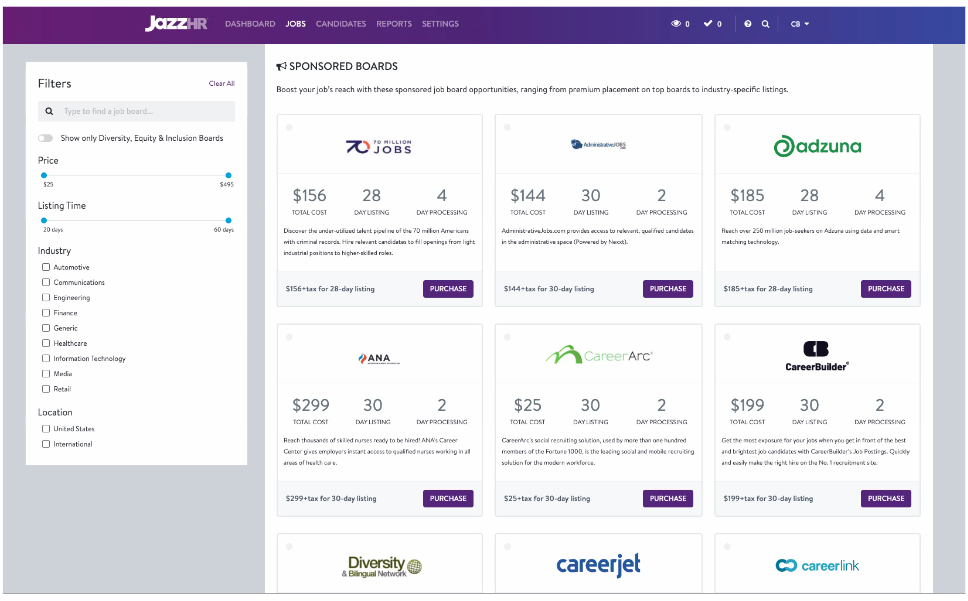
Leveraging JazzHR’s Paid Job Boards allows you to distribute your jobs to receive maximum exposure across premium job boards. You can now post your jobs on job boards that extend beyond public boards and get more exposure than standard listings, further attracting a large volume of the most relevant applicants (Source: JazzHR)
Applicant Tracking System (ATS)
JazzHR’s Applicant Tracking System (ATS) keeps candidates in check. You can find and engage more candidates without a hassle. Passive candidates are no longer passive. Put your company at the top and watch as the best candidates flock to you.
The way this works is that with JazzHR, you can formulate extended profiles of the candidates, collecting their resumes, calls and other information in one place, making it easily accessible, and this again gives a good overview of each of the candidates before their screening. You can then sort and rank the different applicants to select those fitting your requirements.
JazzHR encourages collaboration in hiring by allowing multiple team members to review and evaluate data on a candidate. In terms of process automation, its ATS saves team members from the repetitive grind of sifting through resumes and setting up interviews. Instead of labouring over the minutiae, a typical hiring cycle can proceed much faster when a streamlined ATS takes care of repetitive tasks.
Interview Scheduling:
Making appointments with candidates for interviews can sometimes feel like being lost in an old-school disorienting corn maze, each wrong turn resulting in delays of attraction and missed opportunities. JazzHR eliminates a lot of that, all you have to do is schedule interviews by syncing your calendars directly with the platform, easily finding mutual availabilities, booking out the slots, and inviting candidates, all without the tedium of email back-and-forth.
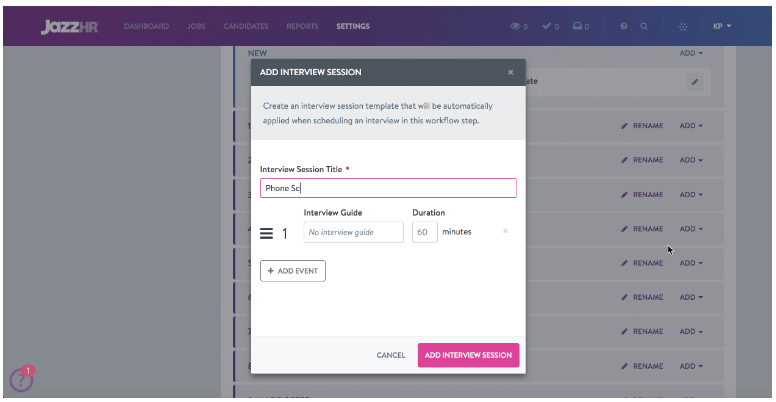
Under settings – workflows – you can add an interview session (Source: JazzHR)
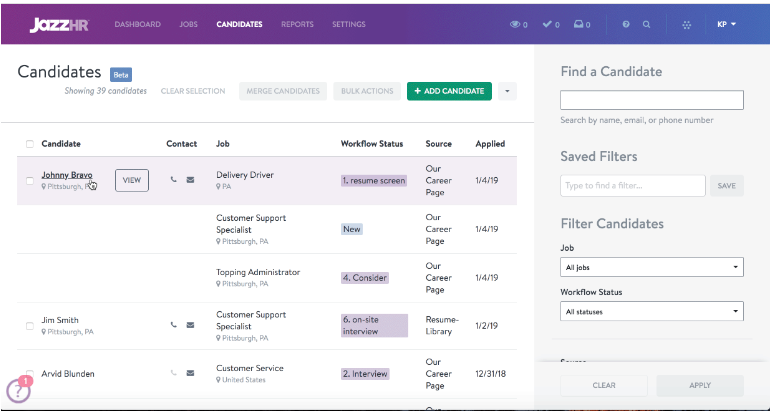
You can then search for the candidate you want to add an interview session onto (Source: JazzHR)
The scheduling process doesn’t just expedite hiring, it also creates a smoother, more responsive candidate experience. JazzHR makes the tedium of the interview coordination process a seamless part of your recruiting strategy rather than an afterthought.
Candidate Evaluation
To master the second evaluation level, JazzHR ‘empowers your team to perform a deep dive and truly evaluate the candidate’s qualifications’ that uploads all that ‘candidate information like resumes and cover letters into a comprehensive profile,’ accessible in a single place for all your team members.
But the sharing isn’t just at the paperwork level, JazzHR’s essential hinging point is in getting your team to work together in evaluating the candidate. Everyone can leave comments, rate candidates, debate the merits of all the applicants in a shared space. This not only starts to shed some light on why you’re extending the offer, but it also makes sure you’ve got a reasonably broad spectrum of input from the members of your team.
And JazzHR makes it easy to evaluate candidates by allowing you to use pre-formatted forms and scoring systems to rank them, including against one another. This helps to ensure consistency and equitability in evaluations, ensuring you are considering what matters most to your organization.
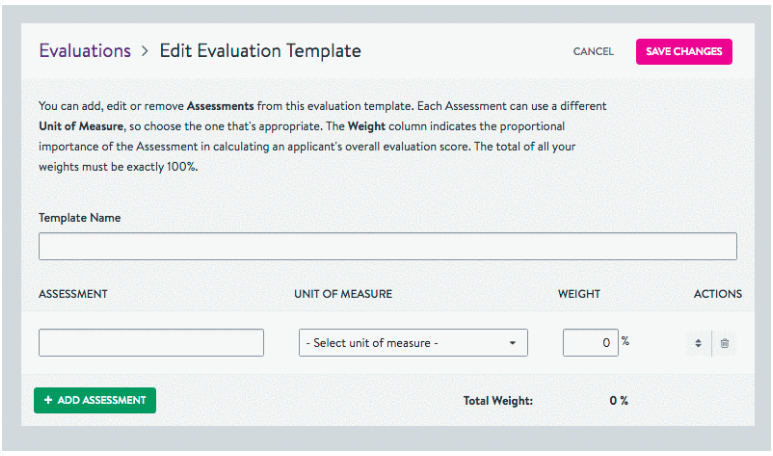
An Evaluation in JazzHR is really a customisable rating scale populated with your own assessments that you’ll use to score candidates. Each Assessment has three components: the name of the assessment, the unit of measurement, and the weight assigned to it. (Source: JazzHR)
Moreover, the platform can keep candidates engaged, a communication centre within the system enables scheduling of interviews and follow-ups so you and your candidates can continue the dialogue and potentially gather more insight into whether your candidate is the right fit. JazzHR makes the whole process run more efficiently.
Collaboration tools
Although its primary functionalities relate to recruitment and applicant tracking, many of JazzHR’s features help facilitate collaboration among hiring teams. Although it doesn’t function as a pure collaboration platform in the way that something that places collaboration at the core of its functionalities such as Slack, Microsoft Teams or Asana do, collaboration is embedded throughout JazzHR’s functionalities.
JazzHR streamlines collaboration for team workflow, eliminating the need for different communication tools. Notes and mentions can be updated and added to contact cards to share team insight. Customizable candidate contact cards allow team insight to be documented and provided to a greater percentage of the team, rather than simply in an interview summary shared by a small subset of the team.
Reporting and Analytics
With JazzHR Advanced Visual Reporting (AVR), you gain insights on which candidates are making it through the hiring process with clear and concise tables, charts, and graph. It gives you an overview over both historical and a current snapshot of your recruitment progress. With the available statistics you can improve your candidate sourcing and marketing, retain top talent, and interviewing strategies.
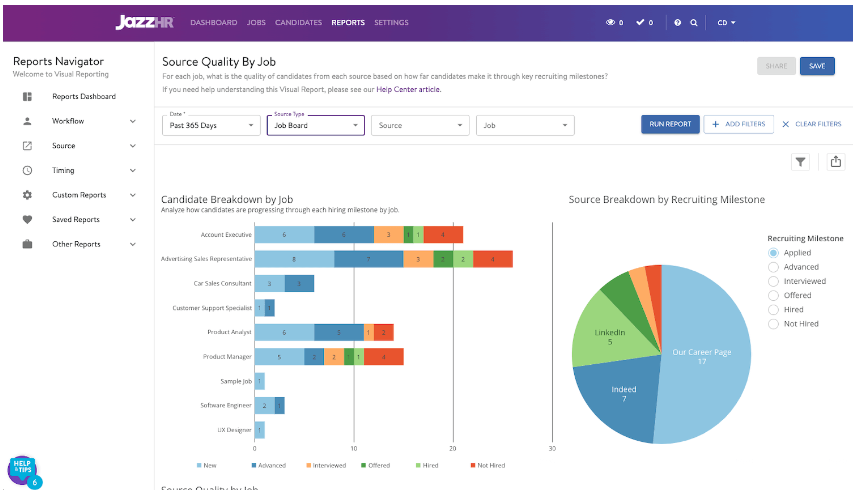
In addition to simply optimizing the speed and efficiency of your recruitment process, JazzHR’s dashboards offer a means to establish data-driven benchmarks for decision-making and demonstrate the extent that your recruitment practices are in line with your broader business strategy (Source: JazzHR)
Offer letters and Onboarding
Finalizing offers for chosen candidates and onboarding new employees are also essential parts of the process, and JazzHR facilitates this progression from candidate to team member.
JazzHR provides document templates for offer letters that include your company’s branding and details on the specific role, making candidates feel like a part of the company culture. You can send offers through JazzHR and track whether candidates have viewed them, and plan ahead, maintaining all recruitment communication in one place.
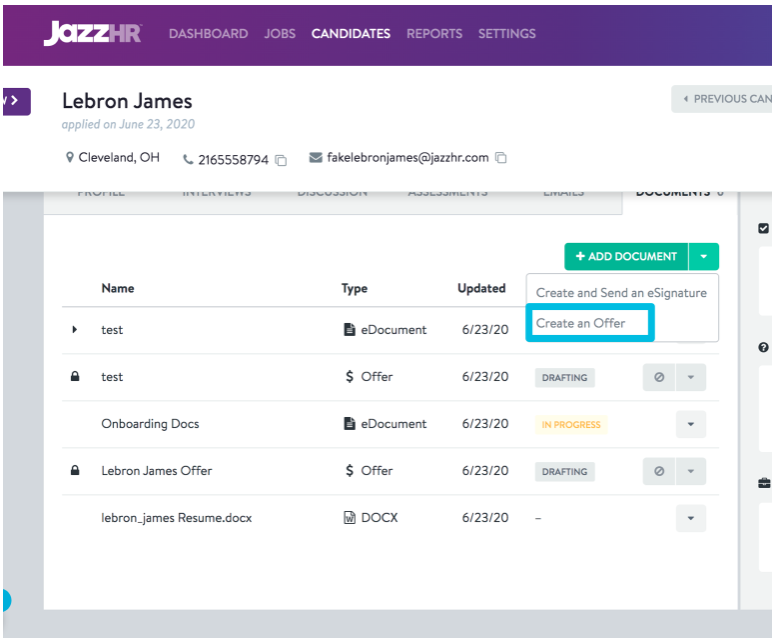
All you have to do to send an Offer in an Offer letter is click on the arrow dropdown next to the +Add Document button and select Create an Offer. The letter fields will appear, and only the fields that you are able to enter something into will be highlighted blue (Source: JazzHR).
You can tailor onboarding checklists to suit your various job roles. It lets you automate every step of the process to avoid forgotten steps, such as IT setup, and share them internally through JazzHR to keep everyone in the vicinity in the loop.
JazzHR’s onboarding tasks let new hires know where they should be focusing as their onboarding begins, while removing busywork and clarifying who should be doing what. All this improves the candidate experience, no doubt, but more importantly, it enables a new hire to step right into your team and start doing the job you’ve hired them to do. JazzHR lets you tailor communications, checklists, and assignments to your needs.
Customizable Workflows
JazzHR’s visual editing capability also provides customizable workflows that can help to fit your company’s unique hiring requirements into a well-organized structure. This feature empowers you to configure each step of the hiring process to fit the individual needs of your organization. For instance, if the hiring process needs to change across different kinds of roles or departments, you can modify the workflow accordingly, keeping the recruitment strategy more relevant and useful for every job.
With separate application, screening, interview and offer stages, JazzHR helps you move people through your pipeline and stay organized. Even better, automation features will save you time by automatically sending candidates updates, and sending periodic reminders to your team members so no steps are forgotten.
Further, beyond implementing JazzHR’s workflow customization, it provides tracking and reporting functionality so you can monitor candidate progress (or lack thereof), identify bottlenecks, and refine your recruitment strategy based on hard data.
Integration
JazzHR has many integrations with several systems and tools to streamline your hiring process, making it a really efficient and versatile platform. JazzHR offers integrations with Human Resources Information Systems (HRIS) and payroll systems, where successful candidate data transfers to employee records, saving you the need for manual data entry, and speeding up the integration of new hires.
JazzHR facilitates team coordination by seamlessly integrating with email providers and calendars, automating the scheduling of interviews and avoiding double bookings. It also broadcasts your jobs beyond your career site by cooperation with large job boards and social media, such as LinkedIn, Indeed, and Glassdoor.
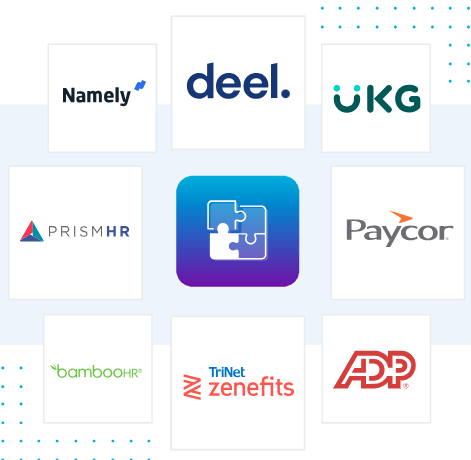
JazzHR provides seamless integrations with the top HR technology tools, which enhances the recruitment process and aligns you with key performance data (Source: JazzHR)
JazzHR integrates with top background check services, so you can easily start and review candidate background checks in JazzHR. And it works with candidate assessment solutions, so you can send out assessments and review feedback, and see who can do the job.
Compliance and Security
JazzHR helps you stay up-to-date on employment laws and provides safeguards for candidate data.
JazzHR has the compliance functions you need to navigate fair hiring, from Equal Employment Opportunity (EEO) regulations to labor laws. It provides wizards and forms reminders to help you avoid legal pitfalls. This means you can avoid legal issues and make sure your hiring is fair and transparent.
Your personal and professional information is protected with powerful encryption and secure storage to keep your information safe from unauthorised access or bulk threats. JazzHR keeps your business healthy with all the latest available compliance and security updates.
Potential Drawbacks
JazzHR has some drawbacks. First, the platform lacks a dedicated mobile app, making it difficult for users to manage tasks on the go. The mobile-optimized web version is not as effective as a native app, which limits functionality for those needing mobile access. Additionally, JazzHR falls short compared to other Applicant Tracking Systems (ATS) in terms of advanced features.
For example, its report templates are limited, and the platform doesn’t offer the same level of customization as other systems. Another common issue is the slower pace of product innovation, with users expressing frustration over the delayed rollout of significant updates and the lack of AI integrations. Lastly, while JazzHR offers several enhancements, some of these, including certain integrations or features, require additional payments, which can drive up the overall cost for businesses that need them.
What types of support does JazzHR offer?
| Support Type | Details |
| Email Support | Assistance through email for troubleshooting and inquiries. |
| Knowledge Base | Self-help articles, guides, and FAQs. |
| Live Chat | Real-time help through their website |
| Phone Support | Direct phone assistance for premium users. |
| Customer Success Team | Dedicated help for onboarding and optimizing usage |
Customer Reviews
Many users appreciate JazzHR for its ease of use, time-saving features, and seamless integrations with other tools like background check services. However, some users express disappointment with the lack of new features and AI tools. Additionally, customers often feel that the software lacks essential functionalities compared to its competitors, making it less comprehensive.
How does the biggest review sites rank JazzHR?
Updated: 12.09.24
Capterra: 4.3/5 (476 reviews)
G2: 4.4/5 (677 reviews)
GetApp: 4.3/5 (476 reviews)
Forbes: 4.5/5
TrustRadius: 7,4/10 (128 reviews)
Conclusion
All in all, JazzHR is one of the best Applicant Tracking System (ATS) you can buy. The tool automates every part of the hiring process and allows you to work your way through the hiring process much more efficiently, especially with team collaboration. There’s no need to use any third-party communication tools and it just works with your existing HR tech stack. You can configure workflows to suit your businesses’ needs, and it will automate all the heavy-lifting so you can focus on the candidate experience and the decision-making process.
You can seamlessly schedule interviews, keep the whole team up to date, and make each step in the process more data-driven. JazzHR is easy to use, scalable and flexible, and adapts to businesses of all sizes. Your hiring is simpler, faster and more pleasant from sourcing to onboarding.
What we like about JazzHR is the ease of use, the competitive pricing and fantastic support, and it’s all worth it.
Now, for listings and for companies that have multiple jobs and want a lot of people to see those jobs, and want to hire the best of the best, then JazzHR is a very good choice.
JazzHR is suitable for…
- Designed for small to medium-sized businesses seeking an efficient and scalable recruitment solution.
- Offers an intuitive interface that simplifies the recruitment process, making it easy to use for teams without dedicated IT support.
- Offers value to smaller business budgets without compromising important features.
- Features candidate ratings that you and your colleagues can share and comment upon, making it best suited to small to medium-sized teams working together closely.
- Scales with the organization, supporting more sophisticated recruitment strategies as the business grows.
- Comes with built-in compliance mechanisms to keep hiring processes in line with legal requirements, including the protection of candidate data, and is well-suited to businesses lacking dedicated legal or compliance departments.
JazzHR may not be suitable for…
- Not ideal for very large enterprises with complex, global recruitment processes.
- May not meet the needs of highly specialized industries requiring tailored recruitment functionalities.
- Is not suitable for businesses that need a complete HR platform, not just focused on recruitment.
- If the business is really big, they have an enormous marketing budget and are likely to choose high-end tools – but startups or very small businesses on a super-tight budget might be very satisfied when free tools are ‘good enough.
- Organizations needing significant custom development or proprietary integrations might find JazzHR restrictive.

