
Written by: Anna Courtney
When I Work is a time tracking and employee scheduling tool for small and midsize enterprises. Its a simple workforce management tool that combines time, attendance and scheduling into a single user-friendly platform.
Available for desktop and mobile, When I Work automates the shift schedule, timesheet, and payroll functions for companies that want to do without the headache of Excel spreadsheets or timesheets.
In this When I Work review 2024 pros cons pricing & more, we will look closer at what the platform has to offer.
Pros
✅ The platform is simple to understand by employees as well as managers
✅ The app’s mobile capability allows employees to keep track of time any time they want, ideal for workers from home or field locations.
✅ Affordable prices that small businesses need.
✅ It has flexible scheduling tools. Schedules can be created, updated and assigned in minutes, enhancing the worker management.
Cons
❌ Larger organizations may need more advanced HR and reporting features. ❌ No phone support
❌ Time tracking may be limited in offline scenarios, especially in remote or field locations with inconsistent internet access.
❌ Many users report that reports and settings could be more customizable.
Pricing
| Plan | Price (Per User/Month) | Key Features |
|---|---|---|
| Essentials | $1.50 | Unlimited users, multi week scheduling, auto scheduling, multi location scheduling, schedule templates, forecast tools, open shifts and shift swapping, in-app team messaging, payroll and POS integrations, help center and live chat |
| Pro | $3.00 | Everything in essential, plus: advanced scheduling, custom reporting, role permissions, scheduling rules, labor sharing, custom unit forecasting, allow overlapping open-shifts, toggle between timezones |
| Premium | $5.00 | All Pro features plus: API-key access, webhooks, SAML/SSO |
You get good value for your money with When I Work. It’s one of the more affordable time tracking and scheduling solutions on the market, offering a robust set of features at a competitive price.
How does it compare in pricing to its closest competitors
| Users | When I Work | Deputy (scheduling plan) | Homebase | Sling (Premium) | ZoomShift (Premium) |
|---|---|---|---|---|---|
| 10 Users | $15/month (Essentials plan) | $45/month | $0/month (free up to 20 users) | $17/month (Premium) | $20/month |
| 20 Users | $30/month (Essentials plan) | $90/month | $0/month (free up to 20 users) | $34/month (Premium) | $40/month |
| 30 Users | $45/month (Essentials plan) | $135/month | $20/month/location (unlimited employees) (Essentials plan) | $51/month (Premium) | $60/month |
Key Features
| Feature | Essentials | Pro | Premium |
|---|---|---|---|
| ✅ Time Tracking | Yes | Yes | Yes |
| ✅ Employee Scheduling | Yes | Yes | Yes |
| ✅ Mobile Access | Yes | Yes | Yes |
| ✅ Shift Templates & Auto-Scheduler | Yes | Yes | Yes |
| ✅ Shift Swapping & Open Shift Management | Yes | Yes | Yes |
| ✅ In-App Messaging (WorkChat) | No | Yes | Yes |
| ✅ Location-Based Time Tracking | No | Yes | Yes |
| ✅ Advanced Reporting | No | Yes | Yes |
| ✅ Payroll Integrations | Yes | Yes | Yes |
| ✅ Custom Reporting & Analytics | No | No | Yes |
| ✅ Premium Support & Custom Add-ons | No | No | Yes |
Employee Scheduling
With When I Work, you can manage employee schedules simply by enabling Employee Scheduling. You can create schedules in minutes with the simple drag and drop design that is easy to adapt to your employees shifts and business requirements. It allows you to create repeating shifts and update schedules instantly so you can prepare ahead of time and respond to last-minute adjustments. Automated notifications alert your staff on the change and significantly eliminate misinformation and last-minute fumbling.
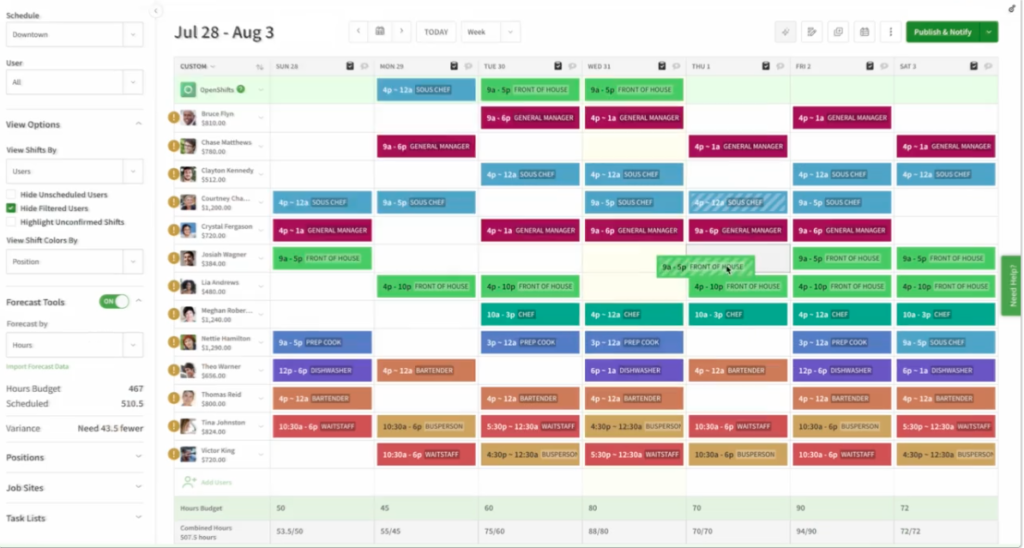
When I Work lets you build your work schedule in minutes (Source: When I Work)

As a manager you can easily drag and drop shifts, and automatically match qualified and available people to the shifts that need to be covered (Source: When I Work)
This also allows you to see when and how employees are available, or need time off requests, so you can make the right choices when building schedules. You can workout the gaps by swapping shifts or auctioning off positions to create a scheduling collaborative atmosphere which will increase morale and employee engagement. Also, you’ll see costs of labor and the number of staff you have at a glance which allows you to schedule on budget as well.
Potential Drawbacks
Schedules are flexible, but some users mention that auto-scheduling is not the best solution for their particular businesses. You may have to adjust manually, especially if your needs change often. Plus, larger organizations might struggle to keep up with scheduling scenarios that involve multiple locations or numerous employees and may create inefficiencies or conflicts on the schedule.
Time Tracking
When I Work’s Time Tracking feature makes it simple to track employee time. From simple clock-in and clock-out, you can get precise attendance reports — eliminating payroll mistakes and compliance. You can set break and overtime alerts, which will help you keep track of labor regulations and legislation.
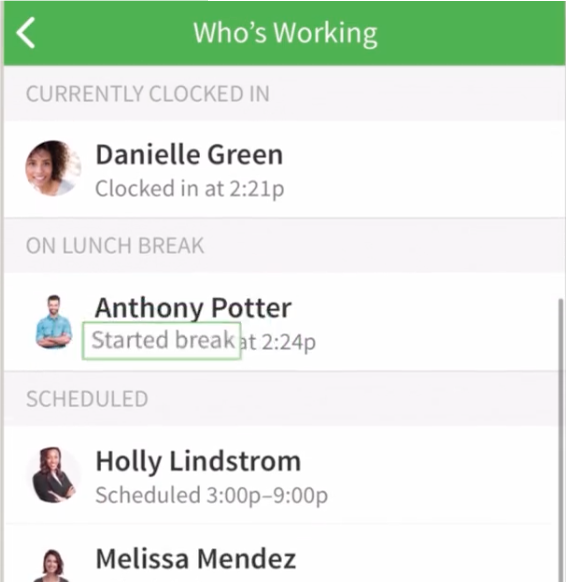
As a manager you have full overview over your employees, can easily se who is on break, who just currently clocked in, who is running late, and who just missed their shift (Source: When I Work)
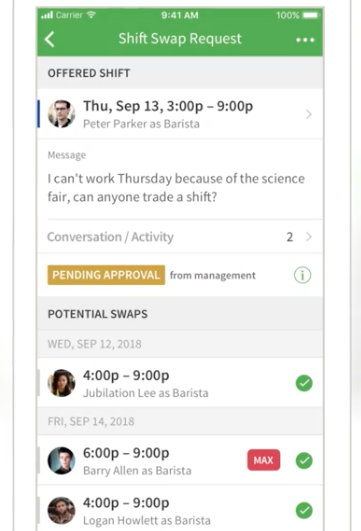
Employees have the ability to easily swap shifts (Source: When I Work)
You can also assign employee time to different job sites or locations, which is especially handy for mobile employees or organizations working across multiple locations. With live updates, you can always see who’s available at any given time, leading to a better view into the operation.
Potential Drawbacks
Although generally good, some have reported sporadic glitches with mobile clock-in, especially GPS errors which lead to time entry problems. Additionally, you can find problems if your staff don’t log in or out, creating errors which you need to manually correct. This focus on compliance can make keeping attendance records straight challenging, especially in large teams.
Mobile App
When I Work’s Mobile App has a simple, intuitive experience where you and your team can access schedules and request shifts. This allows for greater scalability, and lets you keep your employees on the move. Employees can view their schedules, see upcoming shifts, and request for vacation in order to stay informed and engaged.

As a manager you can easily find qualified and available employees to fill a shift in seconds, and you can just as easily backfill when someone calls in sick (Source: When I Work)
Additionally, the app makes chatting between employees and managers faster with less email threads or meetings. This 24/7 visibility keeps your employees connected and up-to-date with critical updates or developments, creating a sense of ownership and collaboration between your employees.
Potential Drawbacks
Though the mobile app has been quite popular, some people have reported small issues or slow download times that might detract from the experience. You might also find that some functions are not available in the mobile version, only on desktop. You might have staff that don’t have a tech background and will need some additional training to get all the features of the app and this will result in slow adoption.
Task Management
When I Work’s Task Management functionality helps you set and allocate tasks for your entire team so that everyone knows their roles. Timelines can be defined, notes attached, and tasks prioritized, ensuring better accountability and communication throughout your organization. This is especially useful when keeping your team in sync with critical work and creating a collaborative and productive environment.
You can always track task velocity and completion rates so you can easily see where there’s a bottleneck or any issues. You can leverage this control to help support your team and keep the work on track when you need it. You can also track tasks to reward top performers and motivate your employees even more.
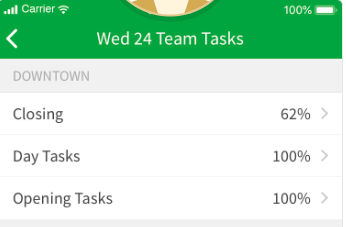
On the dashboard you have a good overview over your team and their progress in tasks (Source: When I Work)
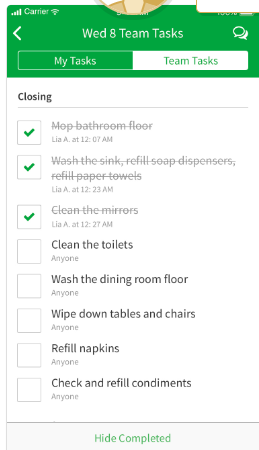
You can check off completed tasks, which makes it easy to keep track (Source: When I Work)
Potential Drawbacks
Although task management is useful, others complain that the functionality does not include a lot of advanced project management features that could be used for larger or complex projects. You can’t effectively manage multiple tasks and dependencies, which can be frustrating for team members.
Team Messaging
When I Work comes with a Team Messaging feature, so that you, your team members and managers are always in sync. The built-in messaging system enables instant updates, notifications and clarifications that will significantly improve communication. Having everyone understand the schedules, work, and revisions prevents misunderstandings and increases flow.
This feature will enable your workers to be a part of a community where they can learn, inquire, and assist one another and foster an environment of healthy work relations. The chat function also supports group chats for further collaboration within your team.
Potential Drawbacks
It’s useful, but some users have found the messaging feature cluttered when you have large teams. This mess can also make it difficult to track important conversations or news. Additionally, repeated messages from the messaging system can derail workers from their work and reduce their attention and productivity. It could also be overburdened, as crucial points are lost in obscurant debate.
Reporting and Analytics
With the Reporting and Analytics module, you get an overview of different labor cost, attendance, and performance indicators. This data allows you to track patterns, keep track of productivity, and take the right decisions when it comes to managing your employees. You have the full reports, you’ll know what you can be better at, and you can make the changes accordingly.
Overtime, labor rates and employee performance can be generated into reports that will help you to manage business more effectively. This allows you to identify potential issues and optimize your workforce based on data, empowering decisions that will increase your bottom line.
Potential Drawbacks
The reports are generally good, but users have reported that the reports are not enough for specific metrics suited to their particular business need. This constraint can lead to additional manual monitoring and analysis that can reduce overall efficiency. Also, reports, especially for larger datasets, take longer than planned to produce and don’t deliver crucial data.
Integrations
When I Work provides a variety of integrations with payroll and human resources platforms for smooth data transfers and management of employee information. This feature makes processing your payroll for example, more streamlined, so that your time logs fit with your payroll estimates.
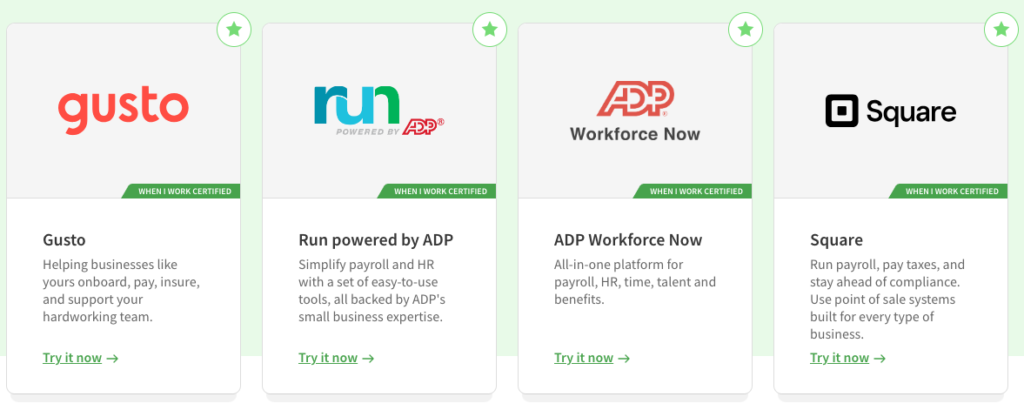
You can integrate your favorite software with When I Works’s schedule or time clock (Source: When I Work)
Connecting When I Work with other applications will also simplify your processes, decrease your admin workload, and keep detailed records — improving your productivity overall. This will save you a ton of time manually entering data, letting you spend it on strategic tasks.
Potential Drawbacks
Although integrations can bring some additional value to When I Work, some users have experienced issues with initial setup when using uncommon payroll providers. Additionally, some features will not be applicable to all integrations, requiring manual adaptation, and removing some of the savings generated by automation.
Customer Review
Customers tend to have a conflicted but overall positive opinion about how the platform performs and is usable. Most users mention the user-friendly design and most remark about how simple it is for the managers and employees. Users also love the mobile app for being easily accessible, allowing employees to view their calendars, sign in and out, and connect with colleagues from wherever they are.
Time Tracking functionality is highly praised for accuracy and productivity that minimizes payroll errors. Real-time updates make it easy for you to track headcounts and hours worked. The Reporting and Analytics features are also often talked about as these give you fine details that will allow you to make data driven decisions. Users appreciate that it’s possible to see trends in labor costs and employee performance, which is great for optimizing workforce management.
Some users, however, have identified some weaknesses. The biggest criticism we hear is that the auto-scheduling process often needs manual intervention when your company has very different staffing requirements. The system creates the schedules but it does not always match operational needs perfectly which may lead to inefficiencies.
Some also criticized the mobile app for frequent glitches or slow loading times. If you and your team is dependent a lot on mobile capabilities, these can be a deterrent to the usability. In addition, some employees might need additional training to get the app up and running, which might hamper adoption.
Some customers find that it lacks in terms of project management features, which may be problematic if you are dealing with big projects or several interdependent tasks.
But you’ll want to balance the positives with the points for improvement that users report. Knowing what the platform offers and doesn’t offer will help you better determine whether or not it is right for your workforce management needs.
How does it compare to its closest competitors
Information updated October 2024
| Platform | When I Work | Deputy | Homebase | Sling | ZoomShift |
|---|---|---|---|---|---|
| G2 Rating | 4.3/5 | 4.6/5 | 4.2/5 | 4.4/5 | 4.9/5 |
| Capterra Rating | 4.5/5 | 4.6/5 | 4.6/5 | 4.6/5 | 4.5/5 |
| Software Advice Rating | 4.5/5 | 4.6/5 | 4.6/5 | 4.7/5 | 4.5/5 |
How does the biggest review sites rate When I Work
Capterra: 4.5/5
Trustradius: 8.9/10
Software Advice 4.5/5
G2: 4.3/5
getapp: 4.5/5
Customer Support
| Support Feature | Description |
|---|---|
| Help Center | The Help Center offers a comprehensive library of articles and FAQs that cover various topics, allowing you to find quick answers to common questions. |
| Email Support | You can reach out to When I Work’s support team via email for assistance with specific issues or inquiries. Response times vary, but many users report timely replies. |
| Live Chat | The live chat feature provides real-time assistance during business hours, allowing you to get immediate help with any urgent concerns. |
| Phone Support | Phone support is available for more direct communication with support representatives, making it easier to resolve complex issues or receive personalized assistance. |
| Online Training Resources | When I Work offers various online training resources, including webinars and tutorials, to help you and your team learn how to use the platform effectively. |
| Community Forum | The community forum allows users to connect with each other, share experiences, and exchange tips, which can be a valuable resource for finding solutions to common challenges. |
Conclusion
Overall, When I Work offers a powerful workforce management solution that allows you to streamline employee booking, time management, and communication. If you want an easy to use platform that will help you build efficient calendars and manage work tasks efficiently, then this tool might be just the thing for your business. A simple, clean design with mobile access means both the manager and the employee can easily navigate the system for greater engagement and productivity.
A notable feature is the Employee Scheduling feature that helps you efficiently schedule shifts, accommodating employees’ needs and availability. The Time Tracking feature can further optimize your business operations as it maintains proper attendance, avoids payroll mistakes, and monitors your labour laws. Real time notifications and reports allow you to make data-based choices that are good for your bottom line.
Yet, it’s important to take into account a few disadvantages before you decide. Some users have pointed out that the auto-scheduling feature may require manual adjustments for specific use cases. Moreover, occasional errors with the mobile app and extra training might be initial hurdles, especially for low tech workers.
These things being said, When I Work is still a top pick for many organizations. The schedule, communication, and reporting capabilities of the platform outweigh the drawbacks for most users. If you want an app that will make managing employees not only easier but will enable your team to collaborate and work more effectively, When I Work might be the app for you. And with strong assistance and constant enhancement, this platform can enable you to set up a more productive workplace.
When I work is suitable for…
- Businesses of all sizes that require time tracking and staffing solutions.
- Retail and hospitality industries where flexible scheduling and real-time communication are crucial.
- Companies with remote or mobile workforces that need accessible scheduling and time tracking via a mobile app.
- Organizations that prioritize employee engagement and need tools for easy shift swapping and communication.
- Teams who wish to use analytics and reporting capabilities to make data-based decisions on cost of labour and efficiency.
- Employers who want to streamline payroll processes by integrating time tracking with payroll systems.
When I work is not suitable for…
- Companies that have highly sophisticated time requirements and want to take advantage of high-level project management tools.
- Companies that work in sectors with strict compliance standards who need advanced reporting devices.
- Teams that require more customization than the platform allows.
- Companies that prefer a robust customer support system with 24/7 availability, as support may be limited during off-hours.
- Companies that want more integration with other specialized software than what When I Work offers.
- Businesses with employees who are not tech-savvy, as some may need extra training to navigate the platform effectively.
- Remote-first working teams that need features that only concern managing the remote workforce.
If you are not sure if When I Work is the right fit for your business then check out our review of Deputy, which is also a popular time tracking and employee scheduling solution used by many businesses.

