
Written by: Tom Smith
Introduction
Time-tracking is crucial if you are a freelancer, entrepreneur, or in charge of a team for productivity and proper billable time. Memtime, a time tracker, is simple to use and easy to follow, which will allow you to concentrate on your task while not having to manually log your time.
In this Memtime review 2024, pros, cons, pricing and more we’ll delve into what the platform has to offer, examining its pros, cons, pricing, and key features. By the end, you’ll know if Memtime is the right tool to enhance your productivity and manage your time more efficiently.
Pros
✅ Intuitive interface, easy for beginners to navigate.
✅ Real-time tracking and reporting capabilities.
✅ Customizable alerts and notifications for deadlines.
Cons
❌ Pricing may be high for freelancers or very small teams.
❌ Limited offline functionality can be problematic without internet access.
❌ Lacks integration with certain payroll systems.
❌ No mobile app
Pricing and plans
| Plan | Price (Billed Annually) | Key Features | Best For |
|---|---|---|---|
| Basic | $10/user/month | automatic and offline timetracking, calendar integrations, unlimited custom reports, project management, unlimited custom projects, timesheet, project report, unlimited historical data + | Freelancers, small teams |
| Connect | $15/user/month | All Basic features + 100+ software integrations, sync with project software, custom integrations on request, | Growing teams |
| Premium | $20/user/month | All Connect features + call system integrations, priority support, SSO, Entra ID, SAML, SCIM, unlimited software integrations, call system integrations, google SSO, | Larger teams |
| Enterprise | Contact Sales | Everything in Premium + team trial and onboarding, SSO, Entra ID, SAML, SCIM, | Large organizations |
How does it compare in pricing to its closest competitors
| Software | Free Plan | 10 Users | 20 Users | 30 Users | 50 Users |
|---|---|---|---|---|---|
| Memtime | No | $100/month (Basic) | $300/month (Connect) | $600/month (Premium) | $1000/month (Premium) |
| Clockify | Yes | $54.90/month (Pro) | $159,80/month (Pro) | $239,70/month (Pro) | $599.50/month (Enterprise) |
| Toggl Track | Yes | $90/month (Starter) | $180/month (Starter) | $540/month (Premium) | $900/month (Premium) |
| Harvest | No (but they have a 30 day free trial) | $108/month (Pro) | $216/month (Pro) | $324/month (Pro) | $540/month (Pro) |
Key Features
| Key Feature | Description |
|---|---|
| Automatic activity timeline | chronologically displays your day and time in programs |
| Real-Time Project Monitoring | Provides live updates on project progress, deadlines, and budgets. |
| Time increments | for visualizing your day in 1-60 minute blocks; 6-minute blocks come built-in. |
| Multi-Platform Support | Available on desktop, mobile, and web for seamless access across devices. |
| Calendar Integration | automatically imports events from your connected Google, Outlook, iCloud, macOS, or CalDav calendars. |
| Reporting and analytics | unlimited historical reports and productivity insights. |
| Team Collaboration Tools | Facilitates collaboration among team members for effective project management. |
| Recurring Task Management | Allows users to set up and manage recurring tasks effortlessly. |
| Local projects | allows you to create unlimited Memtime projects for free and log time entries there. |
| Time sync integrations | Time sync integrations allow you to import project structures and sync time entries with connected software. With 47 ready-to-use integrations and unlimited custom options |
Automatic time tracking
Memtime is a fully automatic time tracker, which means that it runs 24/7 in the background, recording the time you spend on activities as you do them, so you do not have to worry about setting timers.
You do not have to clock in and out for every single task, Memtime does the work for you. The memory tracker connects to existing apps and extracts information from calendars and project management programs so you can view every minute of your day. You can go back to any day and view what you worked on, and for how long as Memtime memorizes your time spent in programs.
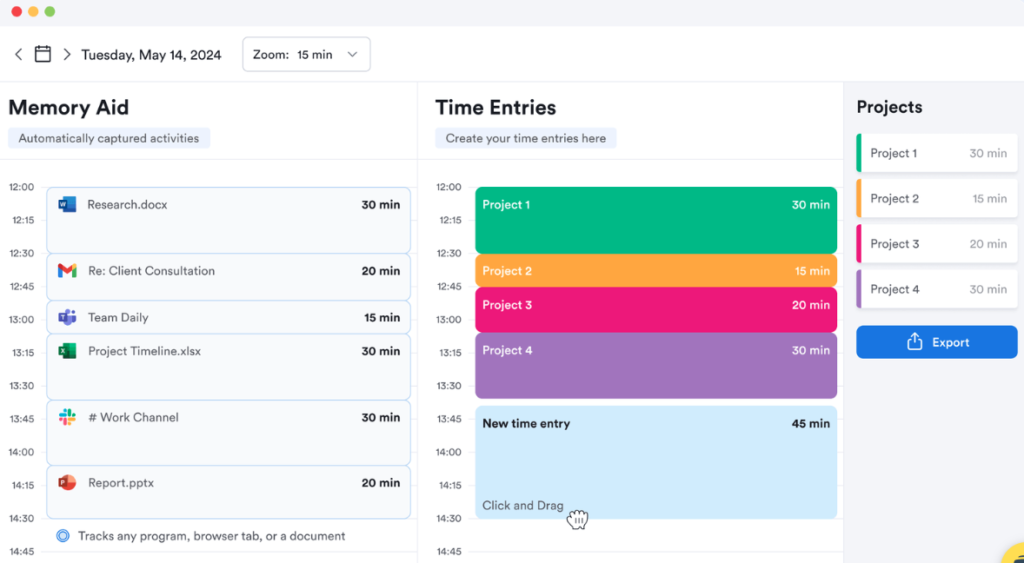
Memtime tracks your time spent in different programs, displaying a detailed view of your day to help you recall every minute. Time entries can be easily modified or removed so that you keep accurate records. Memtime guarantees privacy by keeping all your activity data offline (Source: Memtime)
With Memtime you can send time entries directly to your current software and have them appear where you want them. Memtime replicates your project/task diagram, integrating with any app you have connected to — no extra time to manually enter in.
Memtime’s automatic time tracking has a few drawbacks you might face. It can struggle with accuracy, misinterpreting activities or failing to track multitasking, leading to the need for manual adjustments.
You may also feel overwhelmed by the volume of tracked data, making it hard to extract meaningful insights. Additionally, there’s a learning curve to effectively use the feature, and limited customization options might not suit your specific needs.
Detailed reports
Using Memtime’s reports, you can know exactly how your time is spent. The analytics help you analyze patterns of productivity and how you can increase them. These reports are allowing you to see exactly where you spend time on what tasks, apps, and projects during the day.
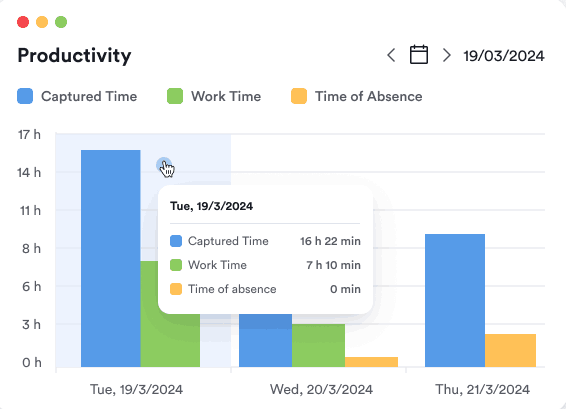
Memtime gives you personalized usage metrics by dynamically matching your time spent in programs against time worked on projects and tasks. You can see recorded vs. actual work time for every day for the date range you choose (Source: Memtime)
Your activities are automatically categorized in your reports, which allows you to follow multiple projects or clients. Whether you need to keep track of your daily, weekly or monthly performance, Memtime lets you observe and analyze your stats at any time. This flexibility allows you to see trends in your process and take action based on data to maximize productivity.
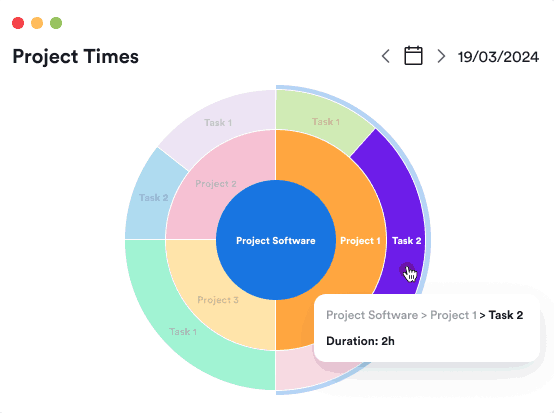
A pie chart with all of your projects and tasks organized into one view. You can either see your time across all projects or by project, task or subtask to see more in-depth (Source: Memtime)
These reports can also be exported into CSV or PDF to share with clients, managers, or team members. From invoices to analytics, you will have clean, organized information at your fingertips.
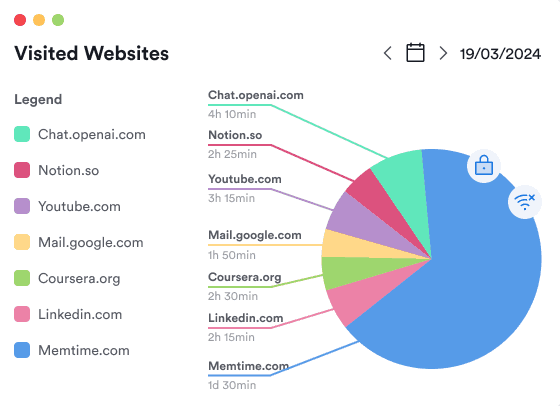
A custom pie chart shows your most visited websites, based on automatically captured activity. Like program usage data, it remains offline and completely private to you (Source: Memtime)
Memtime includes off-hours as well, so all you’ll be seeing in your reports is actual work hours. You can easily edit things manually, so that your reports are always accurate. Charts and graphs help make it easier still — you can quickly understand where your time is being spent, instead of skimming pages of data.
The detailed reports can sometimes be overwhelming, with limited customization options. You might find it difficult to extract only the data you need or spend too much time sorting through complex reports if all you need is simple more streamlined reporting. However, it’s a strong feature for those who want detailed insights but may not suit everyone’s preferences.
Easy Categorization
Memtime’s intuitive task categorization leaves you free to focus on work and not having to organize things manually. While you’re busy throughout the day, Memtime organizes your data by categorizing the apps, sites, and activities in which you’re logged in. This means you don’t have to constantly flip projects, or take the time to sort through lists to assign labels to work.
The software automatically identifies and sorts similar projects into related groups so you do not have to. Whether you have multiple clients or multiple projects, or are in and out of different jobs, Memtime handles everything for you in real time, and even configure categories according to how you like to document your tasks. The system is as flexible as you want it to be.
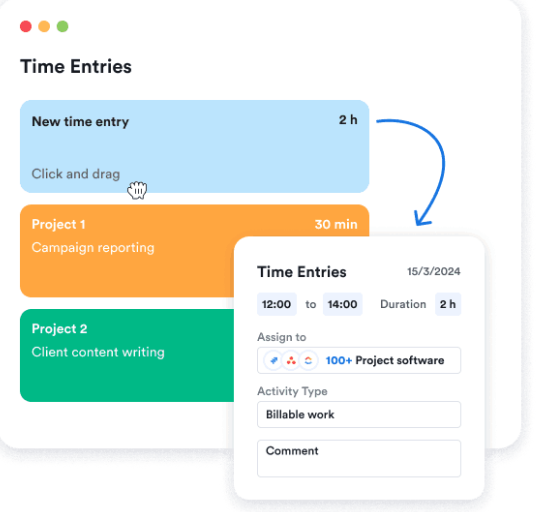
You can build infinite timesheets with the automated project hour tracker. You can copy time entries to your own Memtime custom projects or to the project software you’re working with (Source: Memtime)
You can simply review the work of the day and know exactly where you have been, without having to perform any manually insertion.
Its drag and drop categorization capability in Memtime does come with a disadvantage that you can encounter. It is designed to make categorizing your tracked activity easy but can occasionally confuse the categories. If the software will categorize the tasks in the wrong category, you will have to manually fix them.
What’s more, if you need a special kind of categorization that is not available, the possibilities can become finite. You may also think the built-in categories don’t fit your workflow and you can’t get a good look at your time. Overall, simple categorization is meant to make your life easier but sometimes it takes some extra work to make sure it is right.
Idle Time Detection
Memtime’s idle time detection will count only your working hours, giving you accurate downtime metrics without deducting downtime. Memtime detects when you quit working on your computer or turn off your computer while you are working, so there is no need to restart/pause the timer by yourself. This way you won’t overclock your work and lose valuable time, which will enable you to keep accurate time sheets.
If you do stop and take a break, Memtime recognizes that idle time and tracks accordingly. These times/periods will show up in your reports, and you can add or delete them according to your preferences. This feature is especially useful when trying to keep track of billable hours or personal productivity.
Additionally, Memtime allows you to review and edit idle time in manual mode, so you’re always in control of what counts. Removing off-hours from time reports helps ensure that you are accurate about your productivity, which in turn enables you to make the most of your day without over-reporting work. It’s a pretty straightforward yet effective tool to get your time tracking as accurate as possible.
The idle time feature in Memtime has some potential drawbacks you might want to consider. First, it may not always accurately detect when you’re inactive, leading to misreported idle time that doesn’t reflect your actual work habits. You might find that the feature captures too much time as idle, especially if you take short breaks or switch tasks frequently.
User friendly interface
It has an intuitive user interface, making time tracking easy for anyone — no matter how tech-savvy. The minimalistic design saves you time and focuses your energy on what really counts, managing your time. There are no menus or settings that bog you down, and the layout is clean and straightforward to understand.
The dashboard gives you a clear view of your work, projects, and time when you login. It is easy to see your time spent on all of these activities at a glance, keeping you focused throughout your day.
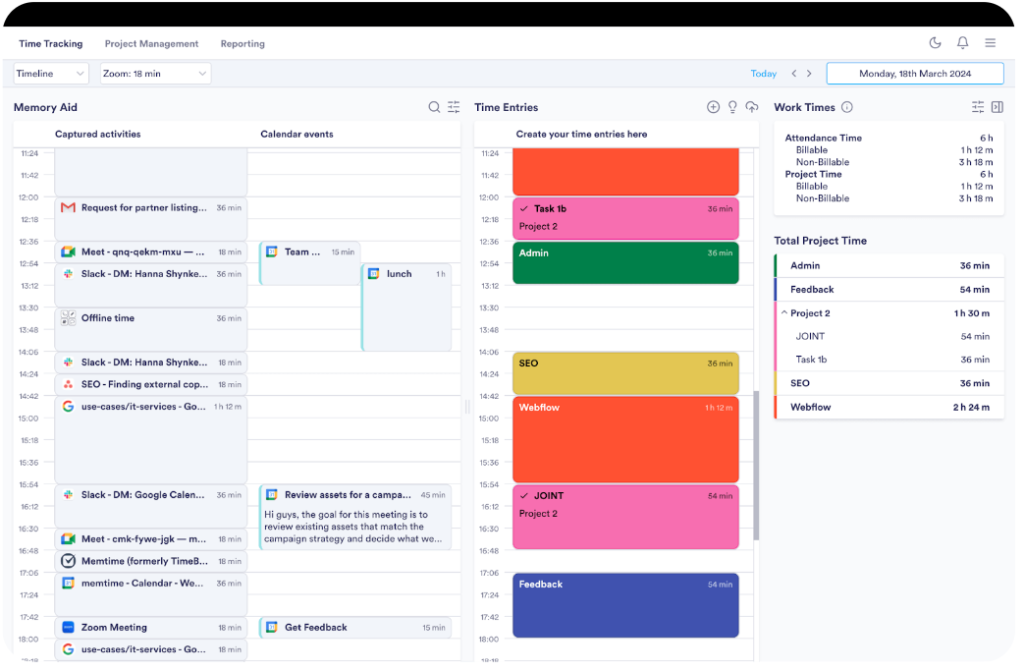
Memtime tracks all computer activity 24/7, whether it’s a browser tab, file, document, or desktop application (Source: Memtime)
Memtime has a customizable feature that lets you configure the interface to a degree. You can customize notifications, prioritize tasks, and set the dashboard to show you what you care about.
However if you’re accustomed to more complex interfaces, the straightforward design might feel too basic, potentially hindering your efficiency. Lastly, while the interface aims to be accessible, users with specific needs may find it lacks customization options to tailor their experience fully.
Multi platform support
Memtime allows you to track your time in multiple devices. You can access Memtime anywhere you work – from desktop, laptop, tablet or smartphone This makes it an attractive option for remote employees and freelancers that want to be flexible in their workflow.
The cross-platform synchronization of the app makes it possible to initiate a task on your laptop and seamlessly transition to your mobile device with no lost time. This real-time syncing allows your updates made on one device to be immediately synchronized across other devices, eliminating misinterpretation and bringing you the most up-to-date information.
Memtime’s mobile app is user-friendly, letting you easily view your timesheets, make changes, and view project statuses anywhere you go. This accessibility keeps you productive, whether in the office, at a meeting, or from a coffee shop.
In short, Memtime’s multi-platform integration lets you easily manage your time and work where and when you feel comfortable working, with no hassle of forgetting about hours.
Integrations
Memtime has some integration capabilities, but they are more limited then some of its competitors. Memtime integrates with 50+ integrations that require minimum setup and no API hassle. You can get in touch with them to request a custom integration for any software you’re currently using.

Memtime integrates with 50+ integrations, and you can connect your current software to Memtime in 1 click (Source: Memtime)
Memtime has integrations for popular project management software such as Asana and Trello, which mean you can automatically sync tasks and record time for certain projects with no manual input. Memtime can also be integrated with calendar software like Google Calendar and Outlook, automatically pulling in your appointments so you don’t miss any critical meetings.
Also, Memtime integrates with many messaging services, such as Slack and Microsoft Teams, so you can share timesheets and monitor meetings in your office. Connectivity with accounting software such as QuickBooks and Xero makes it easy to bill, so that all billable hours are recorded and available for viewing.
Memtime’s lack of integration with software like project management, payroll and accounting, could leave you with data transfers to manually send and receive, which could halt your work flow.
Privacy and data security
With Memtime’s privacy and data security approach, you can keep track of your time in peace, knowing that your information remains private. While other time trackers put your data on a server, Memtime saves everything on your device. It does not store or export your logged actions, project data, and work patterns from another source, which allows you to retain control over your private data.
This eliminates concerns regarding data loss or third-party access to your tracking history. Because everything is stored on your computer, Memtime keeps your data safe, only you can access it. This is especially crucial if you have some sensitive projects or clients.
Also, Memtime has extremely high security levels, so even while you’re processing locally, your data is safe from any attacks. There’s no need to create an account or send your data to third-party hosts, so there’s no risk of online storage.
If you’re in a professional sector where privacy and security matter most, like legal, healthcare or financial, Memtime’s local data processing adds an extra layer of security. You can track time in the comfort of knowing your work stays safe on your device and away from prying eyes.
While Memtime emphasizes privacy and data security by keeping your data offline, there are potential drawbacks to consider. Offline storage can limit your access to data across multiple devices, which may be inconvenient if you frequently switch between them. You also miss out on cloud-based benefits like automatic backups and real-time syncing, which enhance collaboration and data recovery.
Customer support
| Support Feature | Details |
|---|---|
| Live Chat | Available for all users during business hours for quick responses. |
| Email Support | 24/7 email support with responses typically within a few hours. |
| Help Center | Comprehensive knowledge base with guides, FAQs, and troubleshooting articles. |
| In-App Support | Integrated support within the Memtime app for real-time assistance. |
| Onboarding Support | Personalized onboarding available for premium and enterprise users. |
| Priority Support | Available for enterprise users, offering priority responses and dedicated support. |
| Product Training | Offered for enterprise plans, including in-depth training sessions and tailored workshops. |
| Community Forum | Access to user-driven forums for troubleshooting and sharing best practices. |
Customer review
Memtime usually scores high on customer reviews due to its intuitive interface and time tracking functionality. The users love the automatic time tracking functionality so you don’t have to manually fill in any time and can focus on what you’re doing instead. The software’s on-premise data processing provides privacy, so users in private sectors such as healthcare and finance won’t have to worry about their data being cloud-hosted.
Its simple design is intuitive and a large portion of users say that Memtime runs with minimal lag when switched between different devices. It has the reputation of having a friendly customer support and they frequently releases different updates to the platform. While the majority are happy with the default configuration, some prefer to have more control over reporting and categorization.
The idle time detecting feature is a hit because it makes it easier to keep accurate time by filtering out idle time. Although some users complain about Memtime not being able to integrate with as many tools as its competitors, many say that the software is easy to use.
Some users find the lack of payroll integration in Memtime to be a disadvantage. This limitation can be frustrating for businesses seeking an all-in-one solution for both time tracking and payroll, as Memtime does not offer this.
How does the biggest review sites rate Memtime
| Platform | Rating (out of 5) | Top Pros | Top Cons |
|---|---|---|---|
| G2 | 4.7 | User-friendly interface, effective time tracking | Some advanced features may require a learning curve |
| Capterra | 4.8 | Great automation and reporting features | Pricing may be high for smaller teams |
| Software Advice | 4.7 | Excellent multi-platform support | Limited offline functionality |
| GetApp | 4.6 | User-friendly interface | Occasional bugs in the mobile app and limited integrations with other tools |
| Trustpilot | 4.5 | Efficient customer support | Some users report inaccuracies in automatic tracking |
How does it compare to its closest competitors
| Feature | Memtime | Timely | Harvest | Toggl Track | Clockify |
|---|---|---|---|---|---|
| Automatic Time Tracking | ✅ Yes | ✅ Yes | ❌ No | ✅ Yes | ❌ No |
| User-Friendly Interface | ✅ Yes | ✅ Yes | ✅ Yes | ✅ Yes | ✅ Yes |
| Real-Time Project Tracking | ✅ Yes | ✅ Yes | ✅ Yes | ✅ Yes | ✅ Yes |
| Multi-Platform Support | ✅ Yes | ✅ Yes | ✅ Yes | ✅ Yes | ✅ Yes |
| Calendar Integration | ✅ Yes | ✅ Yes | ✅ Yes | ✅ Yes | ❌ No |
| Comprehensive Reporting | ✅ Yes | ✅ Yes | ✅ Yes | ✅ Yes | ✅ Yes |
| Mobile App | ✅ Yes | ✅ Yes | ✅ Yes | ✅ Yes | ✅ Yes |
| Free Plan Available | ❌ No | ❌ No | ✅ Yes (limited) | ✅ Yes | ✅ Yes |
| Pricing (Basic Plan) | $10/user/month | $9/user/month | $10.80/seat/month | $9/user/month | $5.49/user/month |
Conclusion
Overall, Memtime is a stable and easy-to-use time tracker for the busy professional. Thanks to its automatic timer functionality, you don’t have to spend time entering the time and can focus on what you’re doing. The software protects your privacy by storing data locally on your device which is a huge relief if you work in a highly classified sector.
It has a clean design and works smoothly on multiple devices so you can keep track of time without interruptions.
Although some users still want more customization and integrations, the overall functionality and simple layout makes Memtime an excellent option for anyone who wants to maximize their time. If you’re looking for a time management tool that’s easy to use but also has solid privacy capabilities, Memtime may be the right choice for you. Memtime will help you take back your time, and understand the ways you’re wasting your time.
Memtime is suitable for…
- It’s suitable for contractors and consultants, and is ideal for capturing billable time and handling various clients or projects.
- Great for small business owners to track employees productivity and workflow with no complicated setups.
- Beneficial for remote workers, providing tools to track time across various devices and locations, ensuring accountability.
- Suitable for those working in highly regulated sectors such as healthcare, banking or law, that demand a strong privacy and data protection solution.
- Useful for teams and collaborators looking for a straightforward tool to enhance collective productivity and time management.
- Great for students and researchers to organize study time and project deadlines so they can stay organized and focused.
- Perfect for anyone looking to improve their productivity and gain insights into their daily routines.
Memtime is not suitable for…
- For users looking for a more extensive set of customizations and integrations with other productivity apps, Memtime can be constraining.
- For users that want to collaborate in real-time, like shared time management or team tasks, you might want something more robust.
- For those who work in environments that require the use of cloud-based data sharing and access, Memtime’s local data processing may be inconvenient.
- For anyone looking for something a bit more powerful in terms of analytics or comprehensive reporting, Memtime’s offerings might not meet their needs.
- Users looking for a free or significantly lower-cost time tracking solution may not find Memtime to fit their budget.
- Individuals who rely heavily on mobile apps for time tracking may find Memtime lacking in mobile support compared to other options.

