Written by: Neil Powell
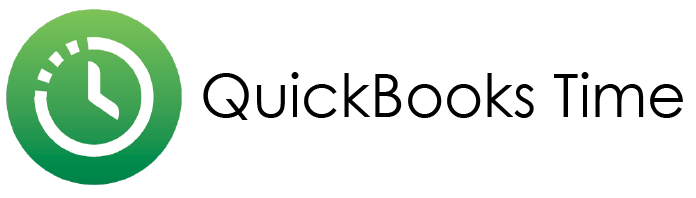
Do your days fly away into the thin air before you complete even half of your to-do list? Modern professionalism is a rat race of over 40 hours a week with every step you take becoming heavier and monster-sized with the unending pile of tasks, emails and meetings you need to attend. The digital era has seen a whopping rise in the number of productivity apps that have sworn that they will be the magical rope to pull you out of the quicksand of a wasted minute and inefficiency.
And with innumerable options to choose from in this ocean of hope, the challenge doesn’t lie in finding a tool to help with your time management. The real challenge is finding the right one – the one that converts every second of the clock into a step towards success. In this Quickbooks Time Review 2024 we will look at pricing, features and pros and cons of the platform.
Development
The company, which was originally known as TSheets after it launched in 2006, grew out of a personal desire of its co-founders, Matt Rissell and Brandon Zehm, to solve a problem in the small business landscape: ‘people didn’t have an easy way to track time that was accurate.
What looked like the final page-flip in that time tracking story happened in 2018 when Intuit acquired TSheets, the leading small business time-tracking solution. TSheets became QuickBooks Time, joining in Intuit’s QuickBooks ecosystem of business solutions. That intersection has placed QuickBooks Time on the same page as QuickBooks, not only providing small businesses with a comprehensive online timesheet app, but joining a larger ecosystem that combines time tracking, payroll, and operational efficiency.
Pros:
- ✅ Comprehensive time tracking and scheduling
- ✅ Seamless integration with QuickBooks
- ✅ Geofencing for automated clock-ins/outs
- ✅ 30-day free trial available
- ✅ Comprehensive reporting features
- ✅ Mobile app accessibility
Cons:
- ❌ Pricing may be challenging for small businesses
- ❌ Some features can be complex
Pricing and Plans
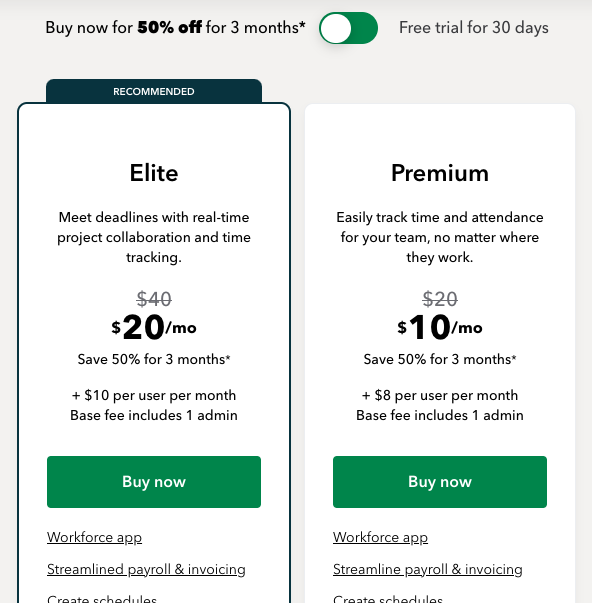
(Source: Quickbooks Time)
- All options offer you components such as GPS tracking, mobile apps (for iPhone, iPad and Android), synchronisation with QuickBooks, granting holidays, and so forth.
- The Elite plan offers more features, such as geofencing, timesheet signatures, project tracking, and project activity feeds.
- Premium Plan: Costs $10 per month, plus $8 per user per month. This plan includes job and shift scheduling, real-time reporting, alerts and notifications, photo attachments, and a time clock kiosk.
- Elite Plan: Priced at $20 per month (plus $10 per user per month), it builds on the Premium plan with the addition of mileage tracking, project tracking, a project activity feed, and geofencing.
- Both plans have a special offer – save 50% off your first 3 months.
Discounts are available for new subscribers, including 75% off for six months or 50% off for 12 months on select QuickBooks products and on QuickBooks Time pricing – which is billed according to usage. It’s worth noting that Intuit charges an additional 2.7% fee on payments processed through QuickBooks Payments. You might find lower processing fees with another provider, so it’s worth comparing prices.
A free 30-day trial of QuickBooks services, including QuickBooks Time, lets you try them before you buy.
Key Features
While it might sound similar to many other time management tools available in the market, QuickBooks Time does have distinct features and functionalities that make it stand out of the crowd. Here’s what it has to offer:
User-Friendly Interface:
QuickBooks Time is easy to navigate through and has a well thought-through design which makes it easy to log hours, with hardly any training.
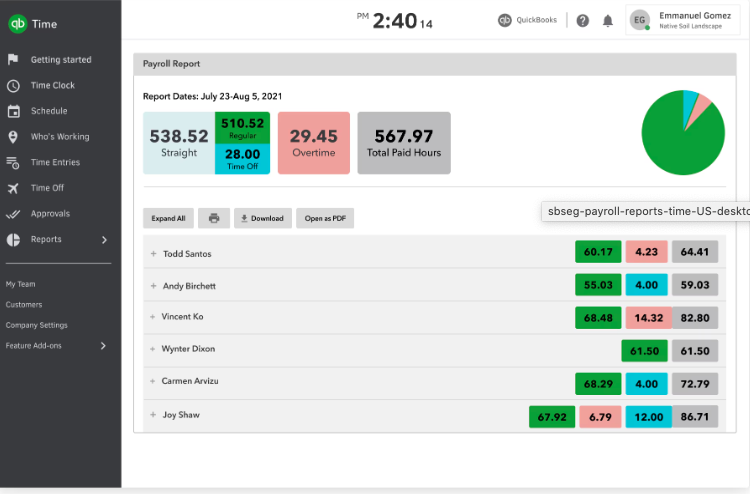
Under reports you can view your payroll report (Source: Quickbooks Time)
Cloud-Based Accessibility:
Cloud-Powered Accessibility: With QuickBooks Time, you have the ability to tap into your tools from anywhere and anytime. Being able to access your tool on the cloud allows your remote teams or businesses with multiple locations to stay connected and keep work flowing, so that your team can log in hours, look at schedules, and stay together from wherever they are – at home, on the road, or somewhere else.
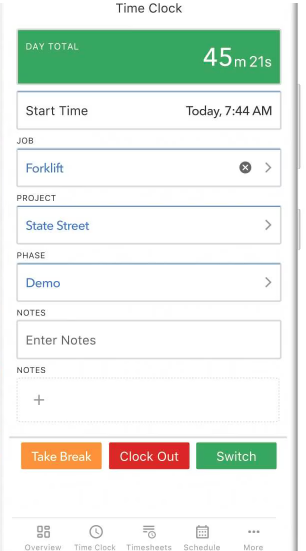
(Source: Quickbooks Time)
Real-Time Time Tracking:
To make work hour management a no-brainer, QuickBooks Time embraces digital timekeeping. With real-time tracking and easy clock-in from anywhere and on devices of your choice, you can be assured that every minute you’ve put in will be captured. No more subjective hours, no more time sheet issues and no more incorrect payroll processing – all thanks to the simple, straight-forward credit/debit time recording software by QuickBooks Time.
If you manage a team of employees from a brick-and-mortar office or a shared device where employees clock in and out, the Time Kiosk can simplify your life. The feature allows a worker to punch in and out on a shared device using a four-digit PIN number with ease. Employee time is recorded exactly and reliably. You won’t have to rekey clock-in and clock-out times into a computer, nor will you have to explain timekeeping to them over and over again.
Key features Time Kiosk:
- Touchless Operation: When you clock in, you no longer have to touch anything, that is how you practise touchless operation at work which makes the office safer and more hygienic.
- Buddy Punching Prevention: The Time Kiosk can be set up so that employees have to clock in with their photograph, so everyone is held accountable for showing up on time and reporting out.
- Single-device Control: With one device for clock-ins, you can see who’s in, manage shifts and keep an eye on your labour costs, without scrambling through towers of numbers.
- Simple Setup: Using the Time Kiosk does not require a degree in astrophysics. It is a straight forward – rugged/robust – design that allows for rapid setup and tracking without requiring complicated training.
- No Surprises: As it’s part of QuickBooks Time, every hour you or your employees spend on a job is captured in the Time Kiosk. It’s synced up with your jobs in Scheduling, so everything automatically flows into your reports, making it easier for you to understand how to improve your processes.
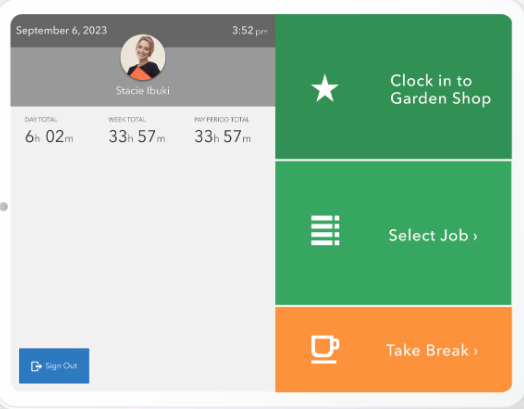
You can set up a central Time Kiosk location that lets your team clock in, clock out, and submit timesheets. (Source: Quickbooks Time).
Things to Consider
The Time Kiosk is great for businesses with central work locations. However, if you have a mobile and remote workforce, you might also want to explore the Time Kiosk together with the mobile GPS tracking from QuickBooks Time to create an end-to-end mobile time-tracking solution.
GPS Location Tracking:
With GPS running, you’ll be able to track where each employee punches in and out. You can see where your team is at all times during working hours. This is a bonus feature if your company involves work on the road, like construction gigs or delivery runs. Suddenly sweatshops don’t seem quite so bad.
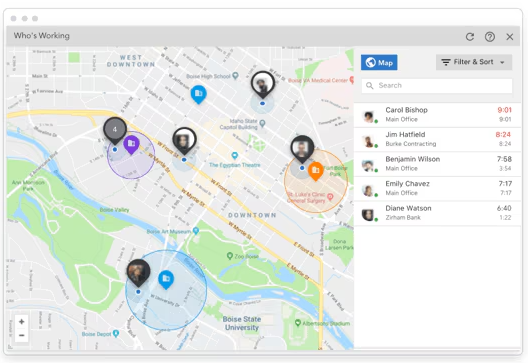
Employers can access GPS data only while employees are on the clock (Source: Quickbooks Time)
But it’s not surveillance alone. By tracking employees with GPS you are keeping time sheets on straight, building a brand new trust among you and your employees. Got an emergency? Your team is on it. Quick decisions are the norm, as you can send the nearest worker to your next job and get your service faster and delivered better.
When you use GPS Location Tracking you know no one is clocking in from a coffee shop when they should be on site – a good source of security and compliance for your timekeeping. For your employees, it means knowing that their work from wherever will get seen and counted for.
All this means that GPS Location Tracking inside QuickBooks Time is not just a way of tracking where your mobile teams are, but a new way of managing those teams – more accurate time tracked in ways that yield smarter operational decisions and tighter job site control, so your team is exactly where they need to be.
Seamless Integration:
The neat trick is that this Seamless Integration feature links QuickBooks Time to QuickBooks itself, but also to many other forms of payroll, accounting, and invoicing software. The whole payroll process becomes much easier and convenient, because data can be transferred seamlessly from one system to another, greatly reducing the risk of human error, and saving time and energy that you used to spend on data entry.
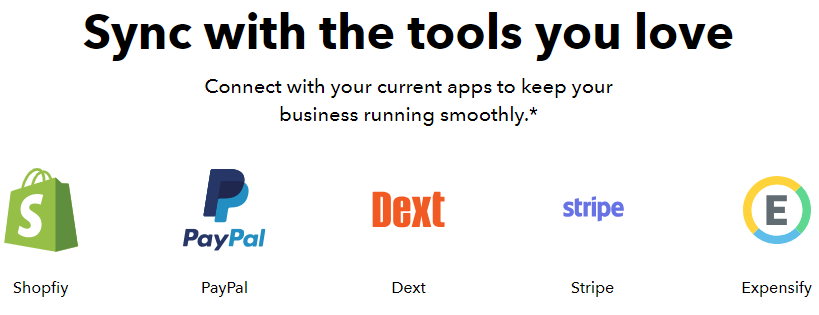
QuickBooks makes your workflow easier with seamless integration with more than 450 business apps (Source: QuickBooks Time)
What does it mean for your business? For starters, beyond the ability to make payroll effectively, you can improve the efficiency of all the back-end aspects because your resource-allocation information is reliable. You can, for example, bill your hours more accurately in just a matter of seconds if you ever have the need to bill your hours. Or you can better budget and manage your projects if you want a quick labour update in real time.
You’ll be able to pick and choose your business software, mix and match, and flex according to your business’s needs to maintain peak efficiency without getting bogged down in incompatible systems.
Scheduling and Shift Planning:
The drag-and-drop workspace makes it easy to create schedules and make edits. Set up recurring schedules so you don’t have to repeat yourself. Never stress about forgetting to add updates, as the QuickBooks Time mobile app allows you to manage your schedules on the go. Edit schedules, post updates, and notify your team in real time.
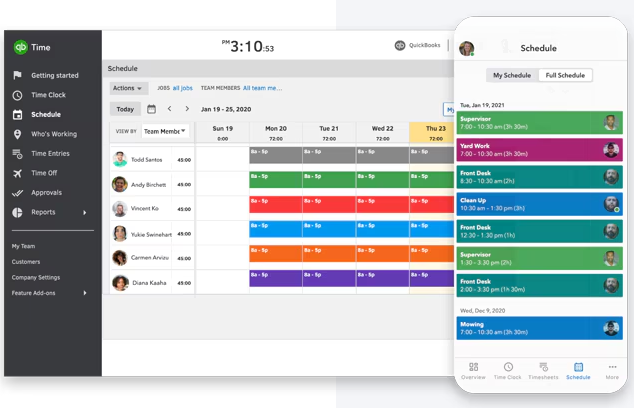
All QuickBooks Time plans include scheduling (Source: Quickbooks Time)
You can also sync your schedules with other calendar apps to manage them all in one place, and you can benefit from reporting to help with job costing and decision-making. With QuickBooks Time, you can create detailed schedules to meet your business needs. This will communicate adequate information to arrange tasks, ensure compliance and reduce the burden of tedious scheduling. QuickBooks Time is a great business tool for operational workflows by optimising efforts to make your business efficient.
Customizable Alerts and Approvals:
Alerts and Approvals in QuickBooks Time allow you to keep your finger on the pulse of overtime, paid breaks and changing shift schedules while saving money on labour and ensuring compliance with local and state labour-law regulations.
What is most striking is the ability for managers to customise the approval process: reviewing, accepting, or rejecting timesheets and schedules, in a timely and meaningful way.
These options enable thousands of combinations to iron out the communications, sending none or 1,000 emails, especially when it comes to changing work schedules or overtime, and the workflow itself will run smoothly. When work is approved, you can send notifications to all relevant parties instantly, thereby everyone is alerted by these immediate reminders.
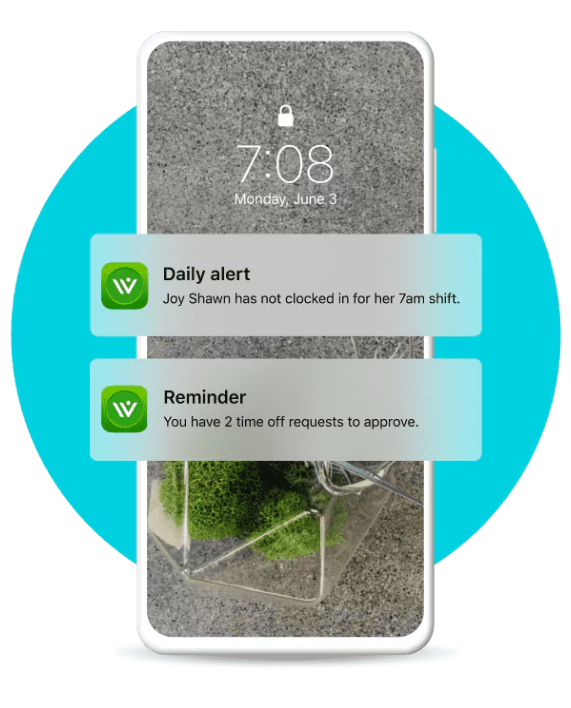
You can set up notifications so that it reminds you to clock in, clock out, take a break and submit your timesheet (Source: Quickbooks Time)
PTO Tracking
With QuickBooks Time, you don’t have to worry about manually tracking your PTO (paid time off), as the system will automatically update your accruals according to the policies set up by your HR rep. And you’ll never have to email a request for time off again — a simple request can go from your app to your manager’s notification, where they can swiftly approve it. Real-time visibility of your PTO balance means you’ll never request time off when you need to be working, or schedule a trip without realizing someone already took your desk on that date.
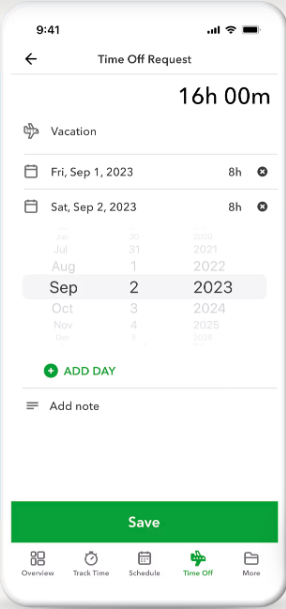
(Source: Quickbooks Time)
QuickBooks Time also brings that time off to payroll, so everything is up to date and compliant, and you get PTO reports for easy year-end review. All this means is that you get fewer ‘Templates’ and more actual work.
Onboarding
Setting up with QB Time is designed to be painless and easy – Configure your account, add the employees and defined roles, tweak the list of jobs/customers/projects/locations that promote productivity, and quickly become familiar with the preconfigured settings for work hours, overtime, PTO, and more.
QuickBooks Time offers a video walk-through and step-by-step manual to get you and your team up to speed on how to use the platform. And don’t worry if you have any questions–there’s live support for that.
Customer Support
We generally find that QuickBooks Time users praise its customer service, noting that the product is easy to use, saves time, has great features, and so forth. Many small business users appreciate the cost, but some mention challenges with the pricing model. Some users report that the product is not very intuitive and that some of the features are too convoluted.
Customer support is typically regarded as good, with many users noting that the service is friendly and helpful. However, QuickBooks Time is a spin-off of Intuit’s main product, QuickBooks, and this appears to create some difficulties at times, as QuickBooks Time users report a disconnect between the two support teams. Overall, experiences with customer service are mixed, though the platform’s usefulness and the available support materials are often noted as strengths.
Conclusion
QuickBooks Time is a powerful choice thanks to its tight integration with QuickBooks financial software, as well as its general ease of use. The app also boasts strong time-tracking and scheduling tools, although its user community notes that the responsiveness of its customer service and the ease of use do not apply to all aspects of the software.
Specifically, the pricing of QuickBooks Time and its complexity in some aspects make it especially challenging for small businesses. While QuickBooks Time is no doubt expensive – especially when compared with its closest competitors – it seems that the tight integration with the rest of the QuickBooks ecosystem, as well as a variety of high-quality features unique to this app only, may make it worth the cost for those that prefer a fully integrated QuickBooks ecosystem.
You can try QuickBooks Time free for 30 days – to see what their full-featured offering can do for your business, no credit or commitment required.
Quickbooks Time is suitable for the following:
- Suitable for businesses of all sizes needing time tracking and scheduling.
- Ideal for industries like construction, healthcare, hospitality, and retail.
- Beneficial for companies aiming to streamline payroll and reduce manual errors.
- Fits businesses seeking integration with QuickBooks for accounting and payroll.
- Good for organizations looking to enhance transparency and trust in timekeeping.
Quickbooks Time is not suitable for the following:
- Not ideal for very small businesses or solopreneurs on a tight budget.
- Not the best choice for businesses seeking extremely simple, lightweight tools.
- May be overly complex for those needing basic time tracking without extensive features.

