
Written by: Matthew Davis
There is a competitive job market and recruitment firms need more than just an ATS. They’re looking for something that streamlines their process, automates mundane processes, and gets the best talent to them faster — while also enhancing client and candidate relationships.
Recruit CRM is specifically built for recruitment agencies and staffing agencies, which gives you all of the automation, advanced search and client management functions in one platform. Whether you have thousands of candidates to track or long-term clients, this app can revolutionize the way you hire.
In this Recruit CRM Review 2025, Key Features, Pros & Cons for Recruitment Agencies we’ll dive into each feature of Recruit CRM and see how each one will help recruiters save time, optimize and deliver better results.
Pros
✅ Easy-to-use interface with minimal learning curve
✅ All-in-one ATS and CRM solution
✅ Built-in email and LinkedIn sourcing tools
✅ Customizable workflows and pipelines
✅ Excellent customer support
✅ 5000+ integrations
✅ Robust support for Zapier
Cons
❌ Mobile app is limited in functionality
❌ Reporting and analytics could be more advanced
❌ Can feel sluggish when handling large databases
Pricing
Recruit CRM is available on three plans depending on your business size. You will receive a discount for 20% when billed yearly. Here’s a breakdown of each plan:
| Plan | Price | Features |
|---|---|---|
| Pro | €79/user/month (billed yearly) | AI Job Candidate Matching Chrome Sourcing Extension AI Resume Parser GPT Integration Job Board Posting Unlimited Open Jobs Deal Pipelines Fully Integrated Mailbox Unlimited Email Templates Phone Calling & Recording Complete Reporting Suite |
| Business | €109/user/month (billed yearly) | All Starter features plus Executive Search Report Generator Automated Email Sequencing Bulk Texting Resume Formatting Multiple Hiring Pipelines Custom Roles & Teams 2 Email Connections Single Sign-On (SSO) Whitelist IP Address Audit Logs |
| Enterprise | €150/user/month (billed yearly) | Everything in the business plan plus Dedicated Account Manager Custom SLA Custom branding Dedicated servers Custom company, candidates & contact limits |
Recruit CRM’s Pro plan is great for small teams, and the Business plan is great for agencies scaling up that want more customization and features. The Enterprise plan is designed for large organizations that want extreme customization and support.
Add-ons
Workflow Automation
Pricing: starts at $500 for 1k task/month.
The automation of your workflows, app integrations, or custom workflows is all managed by Recruit CRM’s team, so you can focus on growing your business. Recruit CRM reduces your manual labor with more than 1,000 app integrations and custom triggers.
Through the easy to use builder, you can create workflows from simple automations to multi-step flows. You can use the pre built templates, or let CRMs team create your own workflows, no coding needed.
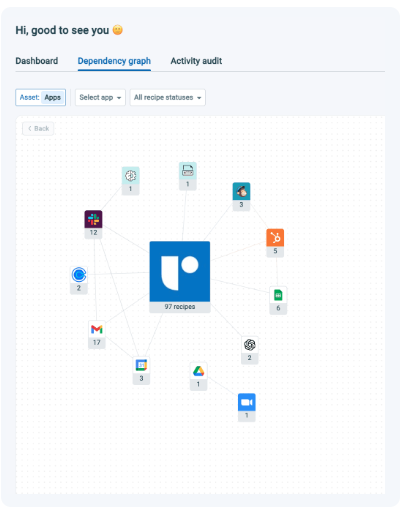
You can gain real-time, in-depth insights into how various apps in your tech stack are interconnected with the dependency graph (Source: Recuit CRM)
Job Multiposting & Advertising
Pricing: starts at $500 for 7 jobs/month
You can promote yourself to 3,000+ job sites with Recruit CRM, and explore free and paid channels to target specific markets or reach a global audience. It is a simple and straightforward way to administer job board contracts: merge existing agreements and organize them by client or department.
You can post jobs in just a few clicks from the job description page and launch custom campaigns across thousands of boards based on role, location and audience. You can also create ad campaigns of your own and monitor results such as clicks, sources, and traffic patterns to optimize your hiring efforts.
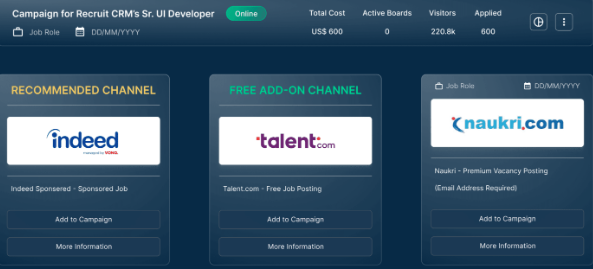
You can advertise jobs that drive real hiring success with Recruit CRM’s Job Multiposting. It lets you build, run and monitor campaigns across thousands of job boards (Source: Recruit CRM)
Advanced Analytics
Pricing: $300 per user/year
Recruit CRM’s Advanced Analytics gives you customized reports and dashboards for insight into how your recruitment performs. Automated notifications let you know the important metrics and multilingual support makes it seamless.
Data access is secure through role-based permissions, and flex pricing connects to your accounting software. The platform lets you share reports with your team or stakeholders without any additional setup, and you have access to live data.
Support is onsite for any custom reports and data access permissions are built into dynamic, user-specific dashboards. For advanced use cases, Recruit CRM develops models that are custom and made for your requirements.
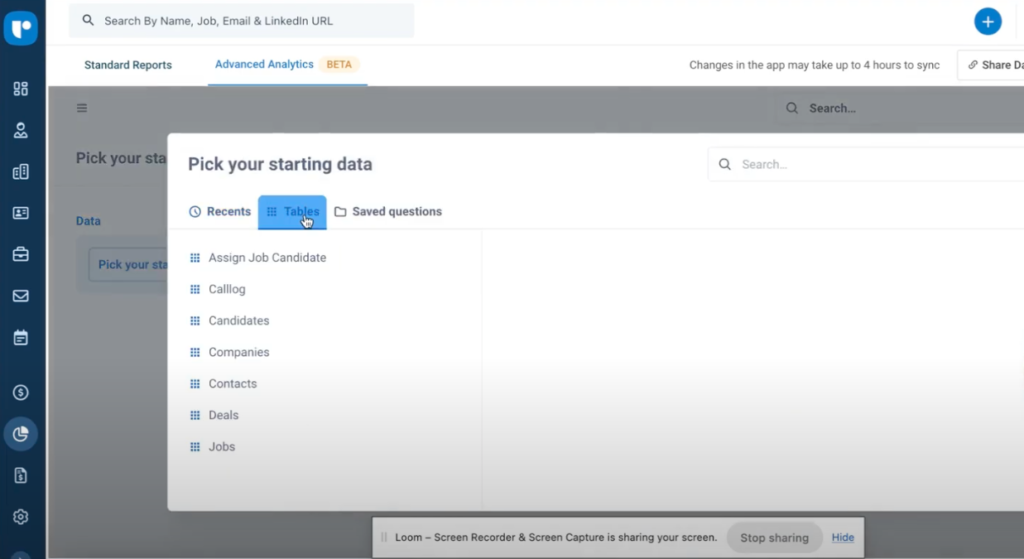
The platform lets you create create custom recruitment reports effortlessly. You can create different charts out of the different tables names. You can then add the chart to an existing or new dashboard, where you have the ability to add different kinds of filters, like time, id, location, number, text or category (Source: Recruit CRM)
LinkedIn Messages Integration
Pricing: $150 per user/year
LinkedIn Messages Integration: send and receive LinkedIn messages from Recruit CRM. It integrates with candidates and traces correspondence, so you can do LinkedIn outreach without switching software.
Free 7 Day Trial: You can test Recruit CRM for 7 days before purchasing the paid plan so that you can evaluate the platform.
💡 Note: The pricing may vary based on additional features, integrations, and custom needs
Key Features
🔍 Candidate Sourcing and Management
Candidate sourcing is the crux of any recruitment success. This is made a little bit simpler by Recruit CRM with its automated resume import, candidate profile parsing and searchable talent pool.
What Makes It Valuable?
- Automated Resume Parsing:
Manually typing candidate information is a pain. The AI resume parser from Recruit CRM is automated to extract contact, work experience, education and relevant skills from uploaded resumes. It saves you time by processing hundreds of resumes in minutes.
Accuracy — AI parser is aware of different resume formats and gets the required data without making many mistakes. - Tags and Filters for Candidate Profiles:
All resumes parsed automatically gets translated into a profile. You can use custom tags (job title, industry, skill set) to tag candidates. You can filter the applicants by name, location, or availability. - Automated Sourcing from Multiple Platforms:
Recruit CRM’s Chrome extension makes sourcing from LinkedIn, GitHub and job boards easy. You can easily import a candidate profile into your talent pool with one click without switching between tabs.
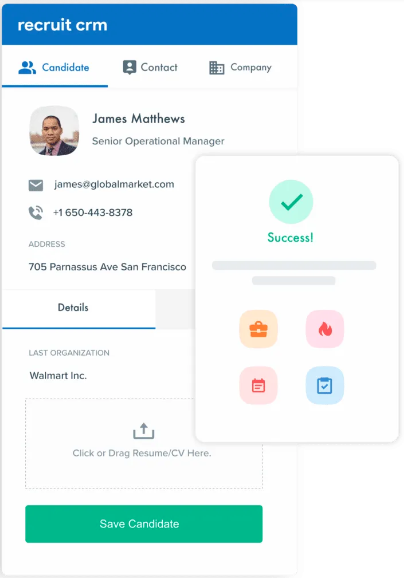
You can source LinkedIn candidates without any hassle with Recruit CRM’s #1 Chrome extension trusted by 1,500+ recruiters. Just save one time, and you’re ready to scan and add LinkedIn accounts to your database —one of Recruit CRM’s best feature (Source: Recruit CRM)
Practical Use Case:
Let’s say you are a recruiter who is looking for a senior software engineer. Using the Chrome extension, you find a promising LinkedIn profile. You then don’t need to copy and paste the candidate’s information, instead, you open the Recruit CRM Chrome extension which imports their profile into your database, parses their resume, and tags them accordingly.
This is not only time-saving but also ensures no valuable candidate data is lost.
Challenges & Drawbacks:
🚩 Formatting Errors:
The resume parser of Recruit CRM is pretty accurate, but not good with unconventional or very innovative resumes. Some users reported that resumes with graphics, images or tables may need to be manually edited.
💡 Pro Tip: In order to get things right, make sure to inspect every profile that is parsed and check for mistakes especially if the candidate’s resume includes special formatting.
🛠️ Job Management and Client Collaboration
Recruit CRM job management system lets recruiters manage opportunities efficiently, as well as work with clients throughout the hiring process.
What Makes It Valuable?
- Job Listings and Portal Integration:
Recruit CRM lets you post open positions from the app and publish them on various job sites including Indeed, Glassdoor, and ZipRecruiter. This multi-channel model makes your job postings go as far as possible and with maximum visibility. - Customizable Workflows:
There is no one size fits all when it comes to hiring. Workflows for your clients are customizable in Recruit CRM. So for instance some clients may require more screening stages and others may prefer a hiring process that is simpler. - Client Portals for Transparency:
Hiring managers can view shortlisted candidates on the client portal, track progress and give feedback directly from the dashboard.
Practical Use Case:
Imagine that you have a recruitment company that has five clients, each of whom hires differently. Recruit CRM allows the agency to tailor each client’s workflow, so that every hiring process is unique.
Some clients want three interview rounds, others may want one technical test and a final interview. With Recruit CRM’s programmable pipelines, these variations can be seamlessly dealt with.
Challenges & Drawbacks:
🚩 Client Onboarding:
User’s mention that they can experience some confusion on how to use the client portal, especially for clients who are new to recruitment software.
💡 Pro Tip: Offer a mini tutorial or onboarding session to clients on how to navigate the portal.
📊 Applicant Tracking System (ATS)
Recruit CRM’s ATS lies at the heart of the platform and helps recruiters track candidates from start to finish.
What Makes It Valuable?
- Visual Pipeline Management:
The ATS has a drag and drop visual pipeline where you can manage applicants from Initial Screening, to Interview Scheduled, to Offer Sent. - Automated Reminders and Follow-Ups:
Forget manual follow-ups. Candidates will be automatically notified about interview dates, feedback, job updates, etc so there is no ghosting. - Calendar Integration:
Easily schedule interviews in Recruit CRM, linking to Google Calendar or Outlook to avoid clashes.
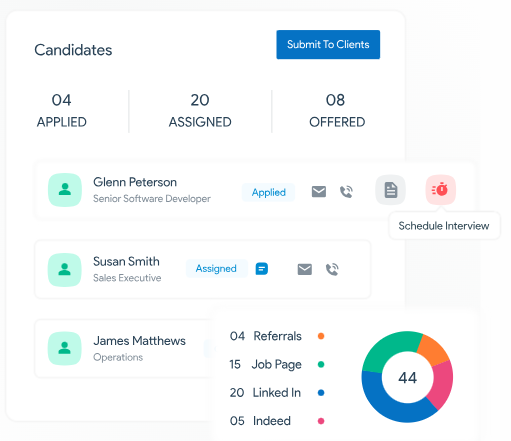
Recruit CRM automates every stage of the hiring process — from creating the job posting and posting it across different job sites to screening and sourcing prospects, and monitoring the application status (Source: Recruit CRM)
Practical Use Case:
Imagine a recruiter managing 10 job openings at the same time. The ATS gives the recruiter a snapshot of where every candidate stands in the hiring journey. When a candidate is sitting on the “Interview Scheduled” stage for too long, the recruiter can trigger automated follow-up emails to keep them interested.
Challenges & Drawbacks:
🚩 Pipeline Clutter:
The visual pipeline can become overwhelming when handling a large amount of candidates.
💡 Pro Tip: Use filters and tags to keep the pipeline organized and easily searchable.
📧 Email Integration
Of all the recruiting activities, communication with candidates, clients and hiring teams is one of the most important things. Recruit CRM’s email integration lets recruiters see every email in one place without jumping from one tool to another.
What Makes It Valuable?
- Two-Way Email Sync: Recruit CRM can be synced in two ways with leading email platforms such as Gmail, Outlook, and Office 365. Each email sent or received by your email client is automatically logged in Recruit CRM, keeping your candidate profiles updated.
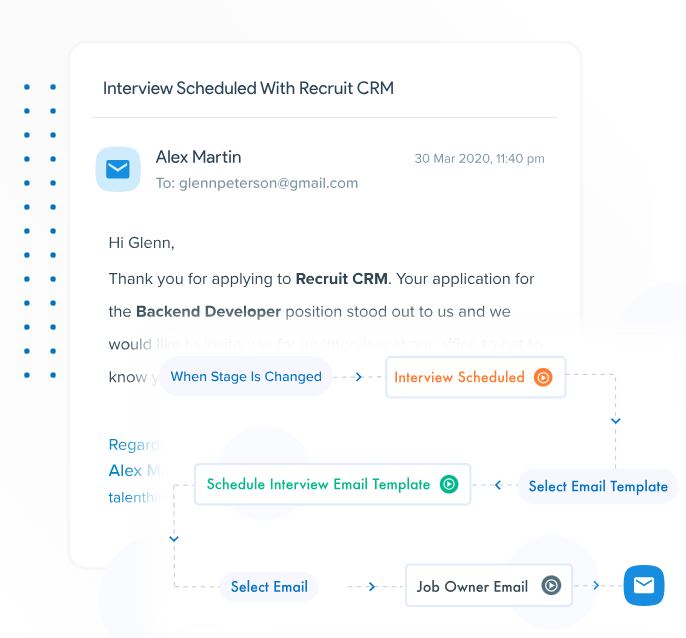
Seamless 1-Click integration with (G-suite, Outlook, IMAP), automated triggers, templates, custom bulk messaging, reports and email parsing (Source: Recruit CRM)
✅ Save Time: No copy-pasting emails into the system.
✅ Better Audit: All the messages and communications are recorded, and conversations can easily be tracked so that important information is never lost.
- Templates and Automated Responses:
Recruit CRM also gives you the power to build your own email templates for various messages, like job offer, interview invitation and e-mail rejection.
You can also automate follow-ups so that your candidate stays engaged all through the hiring process.
- Email Tracking and Analytics: Recruit CRM also offers open and click-through rates for your emails, so you know what emails get opened and clicked by candidates. By knowing this you can optimize your messaging to get more engagement.
Practical Use Case:
Now suppose you’ve invited 20 people to interview. When you track the emails in Recruit CRM, you see that only 10 candidates opened the email and five clicked the link to confirm their availability.
Based on these insights, you can send personalized follow-up emails to the candidates who haven’t responded, improving your chances of filling the interview slots quickly.
You can use this information to personally contact those applicants who have not replied yet, this way you can fill the interview spots more quickly.
Challenges & Drawbacks:
🚩 Spam Filters:
The automated emails can sometimes find their way into the spam folders of candidates, some users have noticed.
💡 Pro Tip: Write individual subject lines and never write highly promotional texts so that your emails are not flagged as spam.
📈 Reporting & Analytics
Recruit CRM’s reporting and analytics enable recruiters to see where they are doing well, identify metrics, and make data-driven decisions to help them hire better.
What Makes It Valuable?
- Customizable Reports:
Recruit CRM has built-in reports and also the option to build reports for custom metrics like:- Time-to-Hire
- Candidate Source Performance
- Pipeline Conversion Rates
- Client Response Times
These are the reports that recruiters can use to pinpoint bottlenecks in the hiring cycle, know which sourcing channels are performing best, and gain overall efficiency.
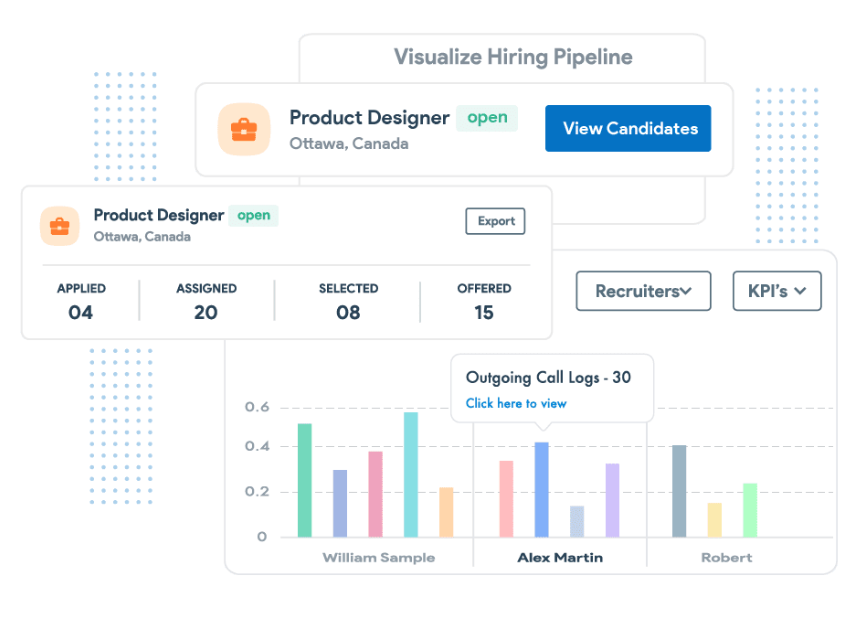
Recruit CRM allows you to build reports of the lifecycle of candidates and clients, deal completion, job statistics, time to hire, etc., to evaluate the efficiency of your recruiting team (Source: Recruit CRM)
- Visual Dashboards:
The platform also has visual dashboards where you can view the most relevant information in graphs and charts for fast actionable insights.
✅ Real-Time Updates: Dashboards are updated in real-time, so you’re always seeing current data.
✅ KPIs: Track your KPIs (key performance indicator) so you know if you’re getting recruitment right.
Practical Use Case:
Suppose you need to compare your time-to-hire for different job functions. If you create a report in Recruit CRM and you create a custom report, you will see that IT jobs take a lot longer to hire than the other positions.
You can learn from this data and modify your approach, spend more on IT hires, write better job descriptions, or collaborate with niche job boards.
Challenges & Drawbacks:
🚩 Data Overload:
A flood of metrics and reports is intimidating to recruiters who are not data analysts, and can feel overwhelming
💡 Pro Tip: Start with the key reports like time-to-hire and candidate source performance, and then work your way up to the more advances ones.
🔗 Third-Party Integrations
Recruit CRM also supports several third-party integrations to automate your recruitment process by integrating with other tools and platforms.
What Makes It Valuable?
- Job Board Integrations:
Recruit CRM connects with top job sites such as Indeed, LinkedIn, Glassdoor, and Monster. This lets you post job openings across multiple platforms directly from Recruit CRM, saving time and delivering high visibility. - CRM & Productivity Tool Integrations:
Recruit CRM also works with Slack, Zoom, Microsoft Teams and Google Meet, so you can schedule interviews and work with your team in an easy and effective manner. - Zapier Integration: If you need to run workflows at a higher level, Recruit CRM works with Zapier, enabling you to connect to more than 5,000 apps such as project management tools, CRMs and HR software.
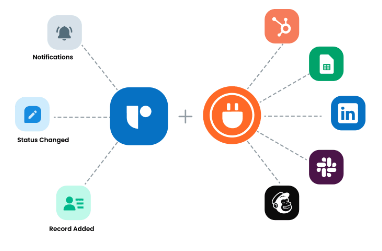
With Integrately’s fast one-click integrations, you can integrate with over 950+ apps, millions of built-in automations, or even create your own (Source: Recruit CRM)
Practical Use Case:
Suppose your recruiting agency has Slack for communication and Google Meet for the interviews. Integrations from Recruit CRM let you schedule interviews on Google Meet and push out Slack notifications to your team as soon as a candidate is invited to the interview stage.
You can also integrate with Zapier to do things such as pushing new candidate information to a Google Sheet or adding a task to your project management software when a candidate has passed a certain point.
Challenges & Drawbacks:
🚩 Integration Setup:
Recruit CRM has a lot of integrations, but it takes time and you might have to be a little technical to implement them.
💡 Pro Tip: Use templates from Zapier to simplify the integration process if you’re new to automation.
🔒 GDPR Compliance and Security
For digitally enabled users, data privacy and security have never been more critical. Recruit CRM keeps recruiters up to speed with GDPR and secures candidate information.
What Makes It Valuable?
- GDPR Features:
Recruit CRM also offers recruiters tools to help them implement the General Data Protection Regulation (GDPR) like:- Consent Management: Obtain and handle candidate data consent.
- Right to be Forgotten: Simply wipe a candidate’s profile on request.
- Data Encryption:
Everything in Recruit CRM is encrypted so your sensitive data is never exposed. - Role-Based Permissions:
It has role-based access to manage who can see what data in your organization.
Practical Use Case:
If a candidate requests to delete their data under GDPR, it is simple to search for them in Recruit CRM and click “Delete Data” to grant the request.
You can also use opt-in forms for permission to store and process candidate data.
Challenges & Drawbacks:
🚩 GDPR Complexity:
Learning and ensuring GDPR compliance can be difficult, particularly for agencies working in different countries with different data laws.
💡 Pro Tip: Read up on GDPR best practice or hire a legal counsel so your processes are up to speed.
🔎 Advanced Candidate Search
This feature ensures recruiters don’t have to spend time filtering profiles but instead can focus on meeting qualified talent.
What Makes It Valuable?
- Boolean Search:
Recruit CRM Boolean search feature — Recruiters can use particular search operators to narrow their search. For instance, you can look for applicants who are conversant with both Java AND Python or filter out skills with NOT operators. - Custom Filters:
- Recruit CRM also has filters you can create to allow recruiters to filter jobs for such things as:
- Location
- Experience Level
- Skills and Certifications
- Availability
- Keywords in Resumes
These filters let you narrow your search results and quickly find the right candidates for a given position.
- Saved Searches: For recurring jobs, you can save your search terms in Recruit CRM. It means you won’t have to type the same filters again and again whenever you’re recruiting for the same position.
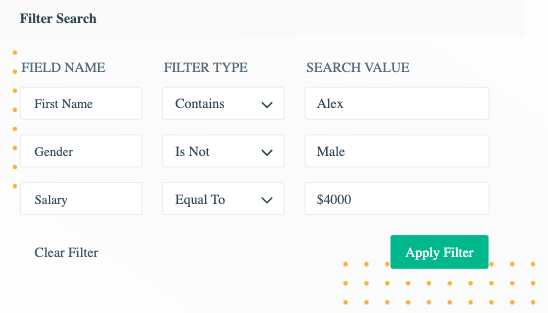
You can enhance your search by combining boolean and radius queries with Recruit CRM advanced filters. (Source: Recruit CRM)
Practical Use Case:
Suppose your company is hiring for a full stack developer position that requires knowledge in React, Node.js and AWS. With Boolean search: In Recruit CRM, you can put in a search such as:
(React OR Angular) AND (Node.js) AND (AWS)
That will display you candidates that have all of the skills needed which saves you time and also gives you a chance to find a good match faster.
Challenges & Drawbacks:
🚩 Boolean Search Learning Curve:
There are recruiters who might struggle with their first Boolean search query if they don’t know how to use search operators.
💡 Pro Tip: Recruit CRM has videos and guides to teach recruiters Boolean search. Even starting with simple filters before you advance can be done.
🔁 Automation and Workflows
Automation and Workflows on Recruit CRM saves recruiters time for automated follow-up emails, status updates, and team member tasks.
What Makes It Valuable?
- Automated Emails:
You can configure triggers to send email automatically upon certain actions. For example:- When a candidate gets moved to the “Interview” stage, an interview invitation email goes out.
- A custom rejection email is generated for each candidate once they are rejected.
- Task Automation:
Recruiters can even build rules to automate tasks for themselves or their team based on candidate progress. For instance:- When a candidate enters the “Offer Sent” level, a task to follow up three days later is set up.
- Stage Automation:
Recruit CRM helps you automatically move candidates up and down the recruitment pipeline. For example: - Once a job candidate accepts the offer, they go straight to the “Hired” stage.
Practical Use Case:
Suppose your agency has lots of applicants applying for different jobs. It would be tedious manually sending them emails and changing their statuses. Using Recruit CRM’s automation, you can make sure candidates are moved quickly in the hiring process and that they receive the right information and are notified about updates.
For example, if someone applies for a position and is shortlisted, Recruit CRM automatically:
- Send a follow-up email confirming the next steps.
- Alert the hiring manager to review the candidate.
- Give a task to the recruiter to arrange an interview.
Challenges & Drawbacks:
🚩 Over-Automation:
Automation is nice but too much automation can alienate candidates, and make for a bad interaction
💡 Pro Tip: Automate the mundane stuff but keep critical interactions (such as interview calls or feedback calls) personal.
🌐 Client and Candidate Portals
Recruit CRM has its own clients and candidates portals, with real-time job application, interview, and hiring decisions notifications and updates.
What Makes It Valuable?
- Client Portal:
Your customers can: Use the Client Portal to:- View candidate submissions.
- Approve or reject candidates.
- Track progress on job openings.
This enables recruiters and clients to be more transparent and collaborate more effectively so they are all on the same page.
- Candidate Portal:
On the Candidate Portal, candidates can:- Monitor their application activity live.
- View upcoming interviews.
- Receive updates and feedback.
It is also great to enhance the candidate experience as you can update them during the hiring process.
Practical Use Case:
Let’s say a client wants to review applications for an advertised job. Rather than waiting for updates from the recruiter, the client is able to login to the Client Portal and accept/deny candidates instantly, which streamlines the hiring process.
So can applicants: they can access their portal and see whether they’ve been shortlisted, invited for interview, or rejected — saving recruiters from multiple follow-up emails.
Challenges & Drawbacks:
🚩 Initial Setup:
Creating client and candidate portals takes time especially if you have many different clients.
💡 Pro Tip: For client portals, standard templates are best as this will save time for customization and it will be easier for the client to use.
🚀 Mobile App
Recruit CRM have their own mobile app, so the recruiters can use the platform anywhere they need to manage their recruitment processes.
What Makes It Valuable?
- Access Candidate Profiles:
Manage candidate profiles on your smartphone. - Schedule Interviews:
Schedule interviews and check job statuses while on the go. - Push Notifications:
Be updated on candidate status, applications, and client updates all the time.
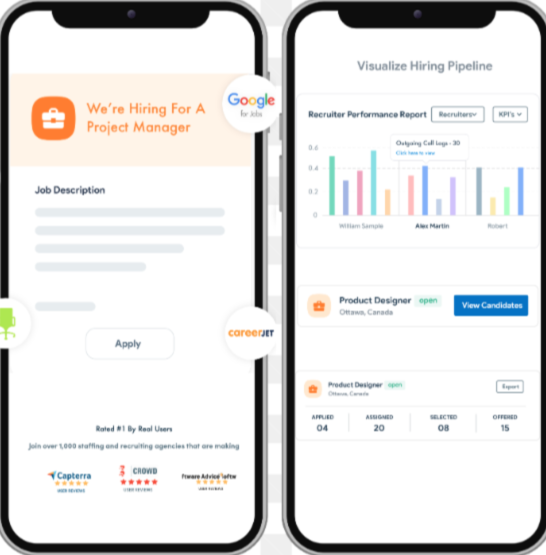
(Source: Recruit CRM)
Practical Use Case:
Suppose you are at a networking meeting or a job fair. You can from the Recruit CRM mobile app:
- Quickly add new candidate profiles.
- Check their application status.
- Send follow-up emails directly from your phone.
Challenges & Drawbacks:
🚩 Limited Functionality:
The mobile app is nice but there are some more advanced functions (such as reports and analytics) that are better accessed through the desktop version.
💡 Pro Tip: Stay on the mobile app for status updates and conversations but stick with the desktop version for more complex work such as report creation.
How does it compare to its closest competitors?
| Feature/Criteria | Recruit CRM | Manatal | Vincere | Bullhorn |
|---|---|---|---|---|
| Target Audience | Small to mid-sized staffing agencies | Small to mid-sized agencies and HR teams | Mid to large-sized recruitment firms | Large enterprises and staffing firms |
| Ease of Use | ⭐⭐⭐⭐⭐ (Very user-friendly) | ⭐⭐⭐⭐ (Intuitive but less customizable) | ⭐⭐⭐⭐ (Advanced features, slight learning curve) | ⭐⭐⭐⭐ (Powerful but complex interface) |
| Pricing | Starts at €79/user/month | Starts at $15/user/month | Custom pricing, | Custom pricing (Expensive for SMBs) |
| Free Trial | ✅ 14-day free trial | ✅ 14-day free trial | ❌ No free trial | ❌ No free trial |
| CRM Functionality | ✅ Fully integrated ATS + CRM | ✅ Basic CRM functionality | ✅ Advanced CRM features | ✅ Highly customizable CRM |
| Automation Tools | ✅ Workflow automation | ✅ Available in higher-tier plans | ✅ Advanced automation tools | ✅ Extensive automation options |
| Candidate Sourcing | ✅ Built-in sourcing from LinkedIn, job boards | ✅ AI-based sourcing tools | ✅ Sourcing from LinkedIn and social platforms | ✅ Comprehensive sourcing capabilities |
| Mobile App | ✅ Mobile-friendly | ✅ Mobile app available | ✅ Mobile app available | ✅ Mobile app available |
| Reporting & Analytics | ✅ Customizable reports | ✅ Standard reports | ✅ Advanced analytics and BI integration | ✅ Advanced reporting features |
| Integrations | ✅ Google Workspace, Zapier, LinkedIn, and more | ✅ LinkedIn, job boards, email providers | ✅ Microsoft 365, LinkedIn, Slack, and more | ✅ Salesforce, LinkedIn, HubSpot, and more |
| Customization | ✅ Highly customizable | ⚠️ Limited customization options | ✅ Highly customizable | ✅ Highly customizable |
| Support & Onboarding | ✅ 24/7 support, knowledge base | ✅ Email and chat support | ✅ Dedicated account manager for onboarding | ✅ 24/7 support, training, and documentation |
| Unique Selling Point | All-in-one CRM + ATS solution, great for SMBs | Affordable ATS with AI sourcing | Comprehensive platform with automation tools | Enterprise-grade platform for large agencies |
| Overall Rating | ⭐⭐⭐⭐⭐ | ⭐⭐⭐⭐ | ⭐⭐⭐⭐ | ⭐⭐⭐⭐ |
Customer Reviews
Recruit CRM gets good customer reviews on G2, Capterra, and Trustpilot. As the advantages, users often talk about its ease of use, the full-featured platform, and the great customer service.
The interface itself is one of its most admired aspects and it’s very simple to install and begin using with a minimum of training. Onboarding is rapid according to users and the platform has customization features to help agencies customize workflows. Recruit CRM is unlike competitors like Bullhorn or Manatal as it is a combination of ease and utility.
The customer service is also another outstanding feature and people are always raving about its speed and responsiveness. Recruit CRM has a 24/7 support team, and they are known for taking customer reviews seriously as a way to continuously improve the platform.
There are some standout features such as resume parsing and Chrome sourcing extension that are touted as time-saving and efficient tools. Users like the automation functions that take repetitive work out of the equation and free recruiters to work on establishing relationships.
But some users do point out that things like reporting capabilities and mobile app integration need work. There are some minor bugs reported by some users, but they get things fixed fast.
Overall, Recruit CRM gets high marks for its value. It is considered to be a cheaper and more easily adaptable solution compared to Bullhorn and Vincere as a general staffing platform and so perfect for SMBs. Mostly the reviews emphasize its time savings, workflow improvements, and talent acquisition benefits without the pricing tag of enterprise products.
Recruit CRM is all in all, a candidate management software that balances affordability, performance, and simplicity, and it’s one of the most popular on the recruitment software market.
How the biggest review sites rate Recruit CRM
G2 Rating: 4.6/5
Capterra Rating: 4.7/5
Trustpilot Rating: 4.4/5
Conclusion: Is Recruit CRM the Right Choice for Your Agency?
When you have read the amazing capabilities of Recruit CRM, you know it’s more than an ATS — it’s a complete recruiting solution that fits staffing agency requirements. Pipeline management, candidate management, automation, client portals — Recruit CRM streamlines all the recruitment processes for agencies.
Here’s a quick recap of who can benefit most from Recruit CRM:
- Recruitment agencies who are dealing with large numbers of applicants and clients.
- Recruiting companies who want to automate processes and report on them.
- Freelance Recruiters in need of a cheap and mobile friendly way to handle clients and candidates.
All in all, Recruit CRM stands out for its ease of use, the feature set, and the customer service. But remember that you need to account for your own particular requirements — especially if you’re working with niche markets or hiring abroad.
If you are looking for a low-cost solution to automate your recruiting and provide better client and candidate experiences, then Recruit CRM is the way to go.

