
Written by: Neil Powell
It is difficult for freelancers and companies to keep track of time spent, especially due to large workload or requests from clients. A time tracking software like clockify can help you track your time and increase the overall efficiency in your work.
In this Clockify review 2024, pros, cons, pricing and more we’ll explore what the platform has to offer.
Pros
✅ Clockify offers a robust free plan that includes time tracking, unlimited users, and basic reporting
✅ Time can be logged manually, it can be done using an integrated stopwatch, or it can be logged automatically feeding from any of thousands of apps.
✅ You can generate many kinds of reports with Clockify: timesheets, project reports, billable hours and more. You can customize all reports according to your need and configure how the data will be presented.
✅ Some of the tool features include detailed project and task management with tasks set up, assigned and monitored in real time with progress and time tracking.
✅ Clockify can be integrated with many third-party applications like Trello, Slack, Asana, Google Calendar, and more.
✅ Advanced functions such as automatic time tracking and reminders ensure time is logged without any manual interaction.
✅ Clockify is accessible via web, desktop (Windows, macOS, Linux), and mobile apps (iOS, Android), ensuring users can track their time from anywhere.
✅ For those who need more features, Clockify’s paid plans are quite affordable and provide more advanced reporting, team management, and priority support
Cons
❌ Users have reported occasional problems with synchronizing between devices, which might result in different time-logging data if users do not act quickly to resolve the issue.
❌ The ability to customize the user interface is somewhat constrained in a way that will not work for users in search of a more tailored experience.
❌ You currently can’t create invoices on the free plan, forcing people to upgrade to a paid plan or use an invoicing tool.
❌ Compared with other tools, Clockify might be more cumbersome for larger teams with more intricate project setups, and require additional tools and integrations to operate efficiently.
❌ Clockify does not offer an offline mode. Since a lot of areas still struggle with internet reliability, this fosters inconvenience.
Pricing
Clockify offers a flexible pricing structure to meet different needs:
- Free Plan: Includes time tracking and unlimited users (nice) and its reporting happens to be very good considering its a free plan. A good fit for freelancers or small teams seeking basic capabilities at no charge.
- Basic Plan: At $3.99 per user per month, this plan adds advanced reporting, unlimited integrations, and billable hour tracking. It is Ideal for small businesses needing more features.
- Standard Plan: $5.49/user/month. Project budgeting, time off tracking, custom fields, and priority support. Designed for growing teams with specialized needs.
- Pro Plan: $7.99/user/month. Includes all Standard features, plus advanced analytics, additional security options, and custom reports. Best for large organizations with extensive tracking and reporting needs.
- Enterprise Plan: $11.99/user/month. Custom pricing, best for large enterprises. Includes all Pro features, dedicated account management and solution customization. Pricing is tailored based on specific requirements.
- Bundle Plan: $12.99/user/month. The productivity bundle includes 3 tools: Clockify (time tracking), Pumble (team communication) and Plaky (project management). You can save 53% on subscriptions, instead of paying for each tool separately.
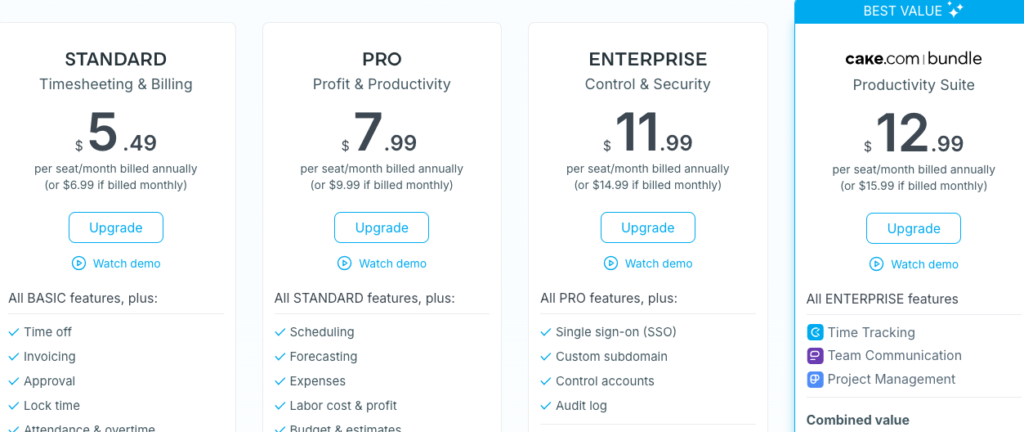
(Source: Clockify)
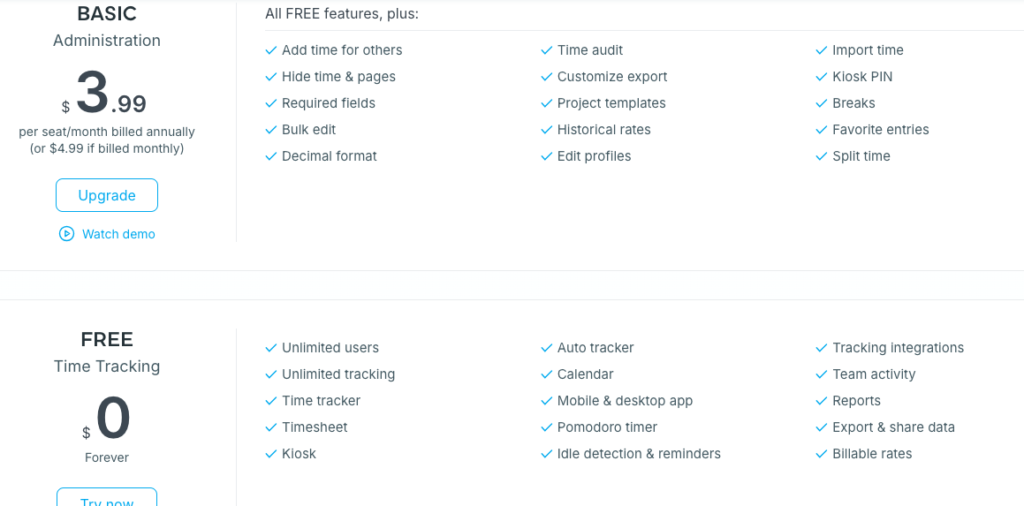
(Source: Clockify)
Key Points:
- Free Plan: Great for basic time tracking with no cost.
- Affordable Upgrades: Paid plans offer additional features at reasonable rates.
- Scalable: Start free and upgrade as your needs grow.
Key features
Time Tracking
Clockify features a robust and flexible time tracker in 2024 that allows users to log and measure their work-time to any level of detail and complexity. Multiple time-tracking methods are supported in order to cater to all the needs of Clockify users.
It is easy to log time manually for any task, you can even log time for previous time spent on a specific task, and/or for making any desired changes. You can also use the built-in stop watch for live tracking, just click ‘start’ and ‘stop’ every time you switch between tasks and the app will generate live, blog-style time logs for you as you carry out your work.
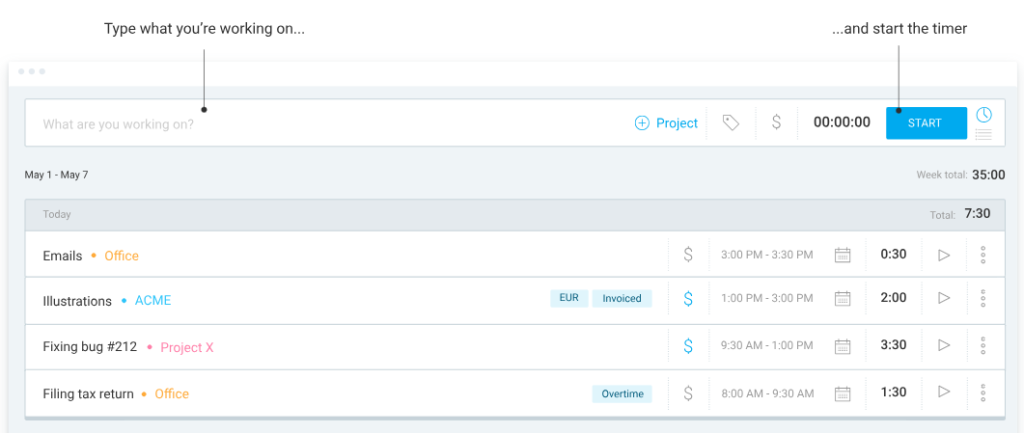
You can start and stop time tracking with a single click (Source: Clockify)
To complement the manual or stopwatch-tracking, Clockify also adds several automatic time-tracking features that detect time spent based on user activity across integral apps and tools, so no input is required apart from starting the clock, meaning there is minimal chance of hours being missed. Also, to support this, the function provides notifications and reminders on starting and stopping timers.
To make tracking easier, Clockify has time-tracking widgets that can be added to desktops and mobile devices. Thanks to integrations with project-management tools such as Trello, Asana, and Slack, users can track time directly within those tools, eliminating the need to switch apps. The mobile app adds features for time tracking on the go, helping users manage time and keep tabs on their projects and work wherever they are.

With the clockify mobil app you can track time from anywhere (Source: Clockify)
Project and Task Management
Clockify’s project and task management features help organize workflows and increase productivity. Users can create and manage projects, as well as assign tasks, deadlines, and priorities to track workflows. Visualization tools, such as timelines and reports, can be used to monitor progress and use of resources.
Tasks can be categorized and tagged separately to make work easier to track with detailed notes. Teams can collaborate by sharing information on the projects, and all the resources used can be visualized. Custom fields and templates can be added to make it easier to use the same design across different projects.
Potential Drawbacks
Overall, Clockify has some great features for project and task management but has some limitations. Clockify has all the basic features associated with handling projects and tasks. However, Clockify lacks advanced features such as managing task dependencies beyond the periodic-task functionality or tasks with dates in the future. Clockify also lacks any form of a Gantt chart, and when handling larger projects, the interface can become somewhat cluttered.
The mobile app is significantly less functional than the desktop or web version, and while it does allow you to take photos of receipts or time cards, the photo quality tends to be low. Collaboration tools are nice but are less advanced in Clockify compared with other time-tracking software.
While you can communicate with others and see their availability, you can’t conduct one-on-one assessments through instant messaging, and you can’t establish real-time communication. The reporting tool is nice, but its filtering is limited so, although the reporting setup is easy, it’s harder to create highly specific reports.
Detailed Reporting and Analytics
Clockify’s reporting and analytical tools gives a detailed overview of your time spent on work and efficiency of your projects. Some of the report types include detailed timesheets, project reports, and billable hours.
You can build attendance reports and customize reports to your needs. Content presented in visual analytics such as charts and graphs enables you to recognize different trends which again makes it easier to anticipate where and when there might be shortfall. You can export data in various formats such as PDF, Excel, CSV and others.
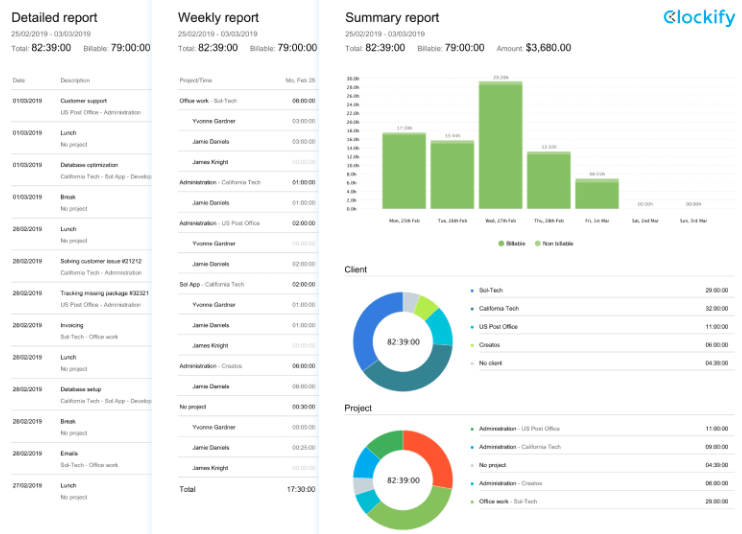
In the web version, you can view all your created time entries (Source: Clockify)
Potential Drawbacks
Clockify’s reporting and analytics tools are generally pretty good, but their customization options are fairly limited, which can make it difficult to get reports to look how you want them to, and they can take a long time to run when your dataset is large.
What’s more, your exported reports will need to be formatted to look presentable. If you want more advanced analytics or need a specialized way to crunch the numbers, Clockify’s reporting tools might not provide the robustness you need.
Billable Hours Tracking
Clockify provides the functionality needed for capturing billable hours, which is crucial for charging clients accurately. Users can track billable/non-billable time entries, enabling users to evaluate their productivity, distinguish between chargeable and internal activities, control under- or overcharging clients, and provide details required for invoices.
Also, paid plans give users an opportunity to generate and send invoices from Clockify straight to their clients. Via reports, users can generate billable hours data for calculating and analyzing revenue, costs, and client/project profitability.
Time Off Tracking
Clockify’s time off tracking features eliminates messy spreadsheets and emails with its straight-forward process. Employees can apply for leave through the app and specify the type and duration of their absence. Managers will then be able to swiftly overview and accept or deny those requests. In addition, Clockify will keep employees’ balances updated with the time they have earned and taken in vacation days, sick leaves, and personal days.
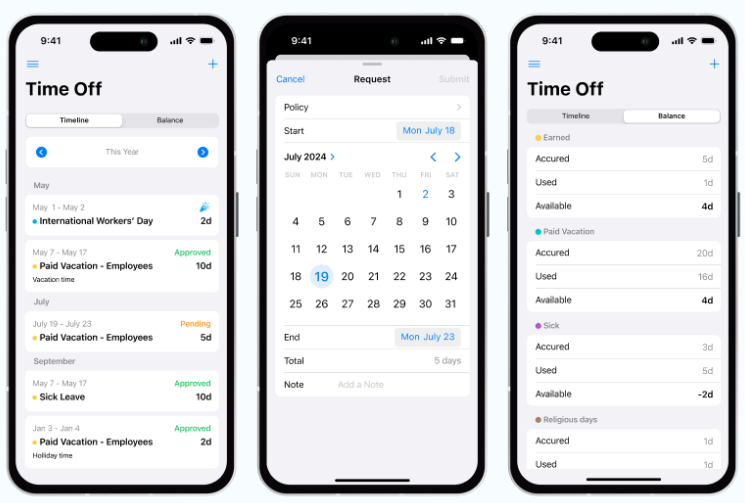
Time off is a paid feature which is only available when you upgrade your workspace to the Standard, Pro, or Enterprise plan (Source: Clockify)
So, Clockify has an integrated scheduling feature that includes time off information and brings it into both project and team schedules. This visualizes team time off information and can help you plan resources more easily. Then, you can customize leave types according to your company policy and create reports on the time off usage among your team to see how your team is spending its vacation days.
Potential Drawbacks
It can be complicated to set up and align the feature to specific organizational policies, and also limited customization may not cater to the unique leave policies required. There is a risk of manual entry errors and this will in turn result in inaccurate time off balances.
There’s limited integration available here, meaning that the use of the feature may involve a lot of additional manual work if HR or payroll systems are not integrated with other processes.
Managers may get flooded with reminders which will discourage them from going through the approvals given this tool sends a high number of reminders on the time off balances. There is a limited number of reports available, and it may not provide the detailed analytics that some organizations may require.
Integration Capabilities
Thanks to its integration possibilities, Clockify’s functionalities become a powerful and versatile solution beyond their own database and mobile apps. It can connect to a number of third-party apps and tools. Clockify integrates with Trello, Asana, Slack, Google Calendar, and other relative tools in which users can track time inside these apps and continue their workflows.
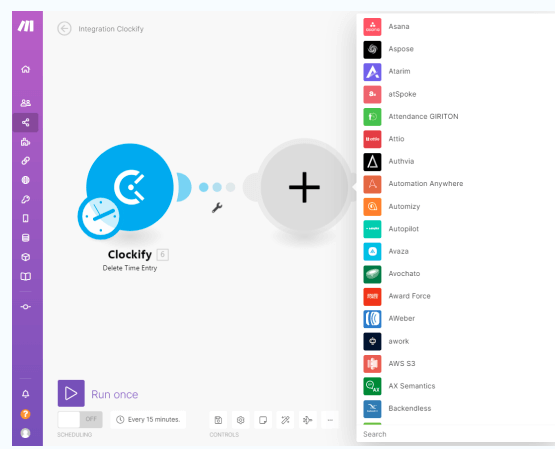
Clockify connects with over 1,000 popular apps to automate repetitive time-tracking tasks (Source: Clockify)
Automated time tracking is enabled by these integrations, reducing the burden on the user having to input time manually. Time logs are automated and linked to user activity, while integration with project management tools allows you to record time spent on tasks and projects, and integrating with communication tools such as Slack allows for time tracking and project management from within your messaging app.
For those that need more customized solutions, Clockify has an API access for a connection with your internal systems or additional tools. Plus, imports and exports make for easy data transfer and thorough analysis.
Customizable Dashboard
You can personalize the dashboard to decide what to track. The time period, activity, project, etc can be chosen. This reduces the complexity of using Clockify by simplifying the user interface and making it consistent with your needs. These customization abilities reduce the cognitive load users have to perform to achieve a specific goal.
The dashboard also provides flexible filtering. You can sort the data by billable and non-billable time served, by specific projects, by tasks – whatever is important for your working practice. The dashboard also offers simple visual summaries for any categorization of data that you choose. That means you can quickly spot emerging trends, track your own productivity, and make sure that time serves your projects fairly.

The Clockify Dashboard allows you to monitor team activity and track where the bulk of each member’s working hours are spent throughout the week. You can easily switch between personal and team dashboards to gain insights at both individual and group levels (Source: Clockify)
Potential Drawbacks
The UI can feel outdated, which might impact usability. Limited management abilities could affect users who want or need dense customization or integration. Performance might ding us if we add a lot of widgets, or the data we are working with is large/massive.
These concerns notwithstanding, the mutable dashboard is nevertheless a powerful tool, and one that can be managed to mitigate the pitfalls.
User permissions and roles
And speaking of security, Clockify implements a setup that is suited for businesses and enterprises because you can individually define user permissions and roles. But it can still be used for individuals or small teams. There are three roles: Admin, Manager and Employee. The responsibilities of each role are already predefined and can be adjusted to suit your needs. You get to decide what each of your users can and cannot see and do.
Permissions for each role can be customized in granular detail, so that only the features you want (say, project management and reporting) may be edited by your managers, and only the features you really want can be edited by your admins. Managers can watch over staff activities, approve time-off and see overall performance reports.
This way, users are granted role-based access and are able to perform only their tasks, effectively eliminating any potential confusion that could put the security of the company or the efficiency of the work at Clockify at risk.
Automated Time Tracking
Automated time tracking means that this clocking in tool will trigger a timer whenever the user is active for more than a certain amount of time, eliminating the need for manually logging the activities. What’s more, there is an option to integrate Clockify with other tools, such as Trello and Asana. Whenever the user works in these applications, it will also trigger a timer.
You can send users notifications and reminders so they won’t forget to turn a timer on or off, for example, when moving from one task to another.
Clockify’s automated time tracking can not only boost productivity by preventing the need to break focus several times a day, but it also enables users to keep up with their progress and accurately keep track of how they spend their time.
Clockify Mobile App
Employees can start and stop timers, enter hours by hand, and keep track of projects on the fly using their phones. The software company promises that adding time recordings while offline will sync with the system once the user is connected to the internet.
However, I encountered some delay in the synchronization process, which meant that sometimes a few minutes would not be recorded. And because it syncs vaguely on a five-minute scale, a few minutes can be the difference between a missed log or a repeat log.
Admins can review and approve time entries, review time slip or timesheet information, and see the status of projects, all while their employees continue to work. Additionally, if employees want to take a break or use sick days, admins have the ability to grant and approve that time off from the app.
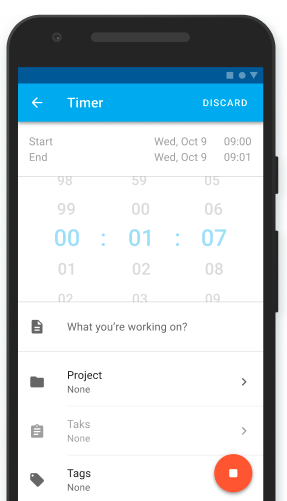
(Source: Clockify)
Potential Drawbacks
The mobile app isn’t a full-featured implementation of the web version. The reporting feature doesn’t provide all the options in the web version, so performing detailed analyses still requires switching to the web. Managing complex projects can be difficult on a small screen and performing bulk actions can be inconvenient.
The options for customization and advanced settings are more limited which may require administrators to use the web version. When it comes to full project admin or detailed analysis, the web version cannot be replaced.
(Updated September 2024)
- G2: 4.5/5
- Capterra: 4.7/5
- TrustRadius: 8.4/10
- Get App: 4.7/5
- Software Advice: 4.5/5
- Apple App Store: 4.6/5
Customer Support
| Feature | Description |
|---|---|
| 24/7 Email Support | Always available via email. |
| Help Center | FAQs and guides for self-help. |
| Live Chat | Quick real-time assistance. |
| User Community | Peer support through forums. |
| Priority Support | Faster service for premium users. |
| In-App Support | Access support directly within the app. |
In terms of response times, things can sometimes be a little laggy, but only if the issue at stake is not urgent and/or is not addressed via live chat. In conclusion, Clockify allows its users to have access to pretty decent support options.
Customer Reviews
Clockify has been praised for its versatility and ease of use as a time tracking tool. Reviewers says it provides a “fully functional, easy-to-use” platform. The “robust feature set,” many reviewers note, is combined with an intuitive interface and an impressive amount of functionality offered by its free plan. Users specifically highlight its ease of use and how it combines automatic time tracking and reporting with clock-in dashboards and integrations.
That being said, there is still room for some improvement. Updating time-tracking entry in the web version sometimes doesn’t sync up with the mobile app, causing time-tracking to be updated a short while after the actual data is updated. Its easy-to-use interface seems to not keep up well when dealing with large sets of data or numerous integration.
Conclusion
However, these concerns have not stopped Clockify from becoming one of the most liked (and highest-rated) time-sheets out there for having strong time-tracking functionality, reasonable pricing, and for having an app that’s multi device compatible.
Yes, some of the advanced features are available only for paid plans, and yes, some users report occasional sync issues, but overall the feedback is positive.
Clockify is slick and easy to use, the free plan is very generous, and paid plans are reasonably affordable for both small and larger teams. Specifically, software developers who accept projects on a freelance basis will find Clockify particularly appealing.
Who is Clockify best suited for?
- Freelancers seeking a free or affordable solution for tracking billable hours and managing projects.
- Small businesses needing a cost-effective tool for time tracking, project management, and team collaboration.
- Large teams requiring advanced features, detailed reporting, and integration capabilities for complex projects and workflows.
- Agencies that need to track billable hours, generate invoices, and efficiently monitor client projects.
- Remote workers benefiting from flexible time tracking and project management accessible from any location.
Who is Clockify not suited for?
- Users requiring highly specialized or niche time tracking features not available in Clockify’s standard offerings.
- Organizations needing extensive custom integrations or bespoke solutions that exceed the platform’s API capabilities.
- Users preferring a fully offline time tracking solution, as Clockify primarily operates through its online platform and apps.
- Enterprises needing dedicated account management and highly customized support that may not be fully covered by Clockify’s standard or lower-tier plans.
If your not sure if Clockify has exactly what you are looking for in a time tracking solutions check out our Toggle Track review

