Written by: Daryl Johnson

Introduction
Harvest is a time-tracking and project management software for companies to keep track of the hours they spend on a task, keep track of their budgets, and send out invoices from the tracked hours. It’s built for small to mid-market companies and is common in professional services such as agencies that need easy to use tools for billing and project tracking. Harvest also offers core functions such as time, expense and budget monitoring.
In this Harvest time tracking review 2024, we will look closer as to what the platform has to offer.
Pros
✅ User-friendly interface, easy to navigate for teams and freelancers
✅ Robust time tracking with options for manual entry and timers
✅ Built-in invoicing and expense tracking for seamless billing
✅ Integrates with 50+ apps
Cons
❌ Higher pricing for larger teams compared to some competitors
❌ Limited advanced project management features
❌ No offline mode for mobile users
❌ Reporting capabilities are somewhat limited
Pricing and plans
Harvest offers a 30 day free trial for its pro plan, no credit card required. You can test it and see if you like it. It provides good value for your money, but as your team grows, so does the price. It is generally higher priced than its closest competitors like Clockify or Timecamp, but it does provide good value especially for SMBs (small to medium sized businesses).
If if you need more advanced time tracking features like more extensive project management and GPS, then Clockify or Toggle Track would be a better fit.
| Plan | Cost | Features | Best for |
|---|---|---|---|
| Free Plan | $0 | – Manage 2 projects – Basic time-tracking tools – 1 seat | Freelancers or single users needing basic time tracking |
| Pro Plan | $12/user/month (billed monthly) $10.80/user/month (billed annually) | – Unlimited projects, unlimited seats, | Small to medium-sized teams/startups needing extensive capabilities |
Pricing comparison table
| Feature/Plan | Toggl Track (premium) | Harvest (pro) | Clockify (pro) | TimeCamp (ultimate) |
|---|---|---|---|---|
| 10 Users | $180 | $108 | $79.90 | $79.90 |
| 20 Users | $360 | $216 | 159.80 | $159.80 |
| 30 Users | $540 | $324 | $239.70 | $239.70 |
| 50 Users | $900 | $540 | $399.50 | $399.50 |
Key Features
| Feature | Description |
|---|---|
| Time Tracking | Log hours with manual entry or timers, track billable and non-billable time. |
| Invoicing | Create professional invoices based on tracked time and expenses and send directly to clients. |
| Expense Tracking | Add expenses to projects, categorize and track costs easily. |
| Project Management | Set budgets, monitor progress, and assess project health with visual reports. |
| Reporting | Generate detailed reports on time, expenses, and project profitability. |
| Integrations | Connects with tools like Asana, Trello, QuickBooks, and more for seamless workflows. |
| Mobile App | Access time tracking and reporting on-the-go with iOS and Android apps. |
| Team Management | Manage user roles, permissions, and time tracking for teams. |
| Recurring Invoices | Set up recurring billing for ongoing projects and clients. |
| Alerts and Notifications | Receive reminders for project deadlines, billing, and timesheet submissions. |
Time Tracking
Harvest comes with an intuitive time tracker to help you stay on top of your hours. It has an easy to use interface where you are able to count your time easily. You have two main options, you can run it on a timer and track hours live, or manually enter hours when you are ready. This flexibility helps you accurately record billable time as well as non-billable time so you have an overall view of how your time is being used.
The timer functionality is particularly beneficial for those who work on multiple tasks throughout the day. Simply start the timer when you begin a task and stop it when you’re finished. If you forget to track time in real-time, Harvest allows you to manually add time entries later, ensuring that nothing slips through the cracks. This feature is essential for freelancers and teams who need to maintain precise records for invoicing and project management.
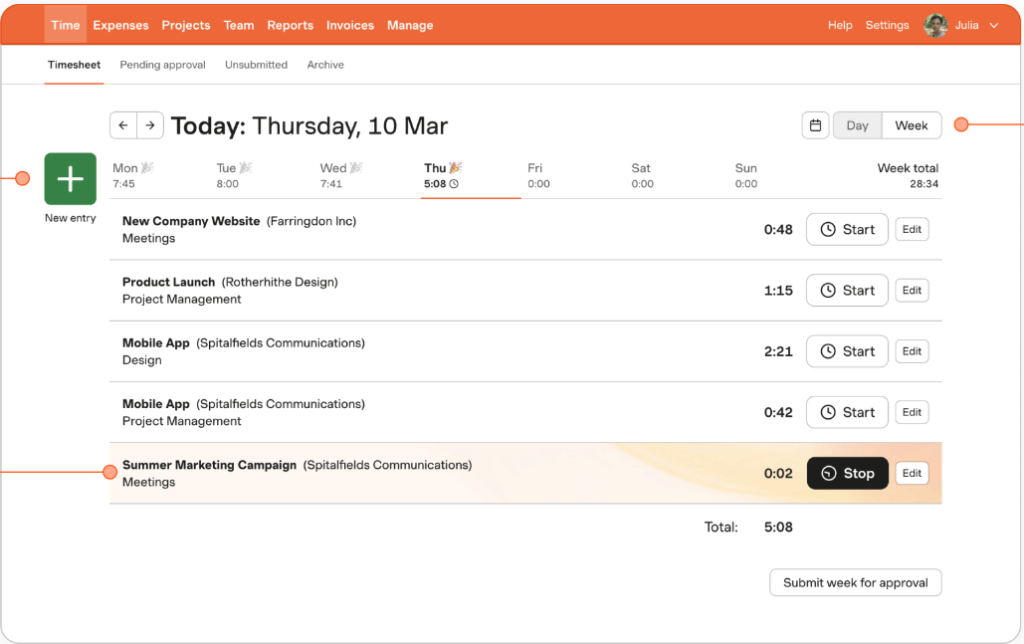
You can easily start and stop the timer from the time dashboard (Source: Harvest)
The timer feature is very helpful for multitaskers. Simply set the timer when you begin your work and stop it when you’re done. You can also manually enter time later.
Tracking your time by project or client is another advantage of Harvest’s time tracker. It’s a place where you can immediately see which projects take up the most time and if you’re on track for your budget. Then there are the extensive reports that come from your timed data, which you can use to see trends in productivity and tailor your work processes accordingly.
Potential Drawbacks
Harvest has a pretty simple and useful time tracker, but there are some potential downsides. The mobile app doesn’t provide an offline mode, so it’s going to stop you from counting the time when you don’t have internet connection. This may not be ideal for users who often work in regions where connection is often poor.
You can classify your time entries but it doesn’t have powerful project management features so you might not be able to keep track of tasks in more complex workflows.
Invoicing
Harvest makes invoicing a breeze so you can instantly translate recorded time and costs into professional invoices. This is especially useful for freelancers and small to mid-sized companies that require to bill their clients on time and accurately.
It’s also a highlight of Harvest’s invoicing that it has time tracking built in to it. You can log your hours and easily assign them to projects or clients so that your invoices are precise and detailed. You can add line items for each service or expense, so it’s easy to have an upfront cost breakdown.
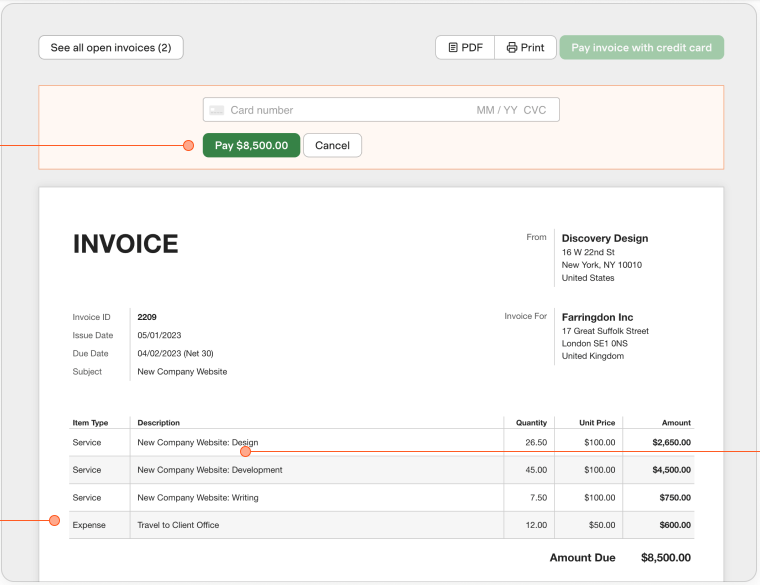
Harvest will convert timesheets into invoices automatically, so you can bill clients on time and for the right expenses (Source: Harvest)
Harvest also lets you send invoices to customers by email making it easier to bill. You will be able to see how your invoices are being viewed and paid, you will also receive notifications on this. You can make detailed reports of your invoice data which can be exported to other project management tools or shared with your accountant. Harvest lets you sync invoices and payments with integrations to QuickBooks Online or Xero.
Potential Drawbacks
But even though Harvest is a good invoicing tool, there are some restrictions. For instance, some users mentioned that invoice customization could be a bit more thorough especially for recurring invoices or automated billing. And you can also integrate payment services such as PayPal but some customers might want a complete payments solution inside of the platform.
Expense Tracking
Harvest comes with a simple expense tracker feature to track the costs associated with your projects. You can easily import expenses as they are generated, segment by type, and attribute directly to projects or clients. With this feature, you have visibility on all the expenses so that you can better evaluate the overall profit of every project.
Entering expenses is straightforward. You can add costs manually or use the mobile app to log expenses on the go, which is particularly helpful for freelancers and teams who often incur costs while working remotely or on-site. By categorizing your expenses—such as travel, materials, or software—you can gain insights into where your money is going and adjust your budget accordingly.
Entering expenses is straightforward. Manually add the costs or enter them in the mobile app on the go. It works great for freelancers and teams that need to keep track of expenses when working from home.
This invoicing component is another great feature that Harvest’s expense module provides. Tracking your costs helps you add them easily to your bills and get all your clients invoiced for all the costs they have paid. This easy workflow creates transparency and keeps your client base engaged.
Potential Drawbacks
But Harvest has some downsides that are worth noting if you’re looking to track your expenses effectively. However, there have been some users that said the categorization feature can be a bit restricted and may not be flexible enough to personalize the system to business needs. What’s more, while the expense tracking tool is helpful for keeping track of expenses, it might lack the depth and precision that specialized expense management tools offer. For companies with complex expense tracking needs, you might need to supplement Harvest with other software for that purpose.
In general, Harvest’s expense tracking system is a very easy way to track costs and manage your money, and it’s useful for any company that needs to stay on-budget.
Project Management
Harvest has comprehensive project management tools to help you manage your projects and keep them on budget and on time. You can build projects on the platform, allocate budgets and delegate responsibilities to employees. This feature is very useful for freelancers, small businesses and teams that have several clients at a time.
You can also track time on each project and task so you can clearly see the allocation of resources. This visibility is important when you need to track the performance of your project and ensure that you are on budget. Harvest shows you visual metrics about the health of your project to quickly see if you’re ahead of schedule, over budget or near deadline.
The ability to create reports from project data is an additional piece of the puzzle where you can follow productivity patterns, see how teams are doing, and determine the direction of projects going forward. You can see billable hours and budgeted hours so you can see profit margin on projects.
Potential Drawbacks
Harvest is not without its limitations, in terms of project management tools. The tools are there but they may not be as extensive as you would like them to be. Others find the functions very basic and that they don’t have advanced options like Gantt chart, resource leveling or detailed task dependencies. For companies that need more granular project planning and collaboration functionality, Harvest may need to be coupled with other project management solutions to meet these needs.
Reporting
Harvest provides powerful reports so you can understand how your time, costs, and project execution is running. You can create all kinds of reports with the platform, according to your requirement, and visualize your workflow and take business decisions based on it.
Adding filters to data by client, project or team member is one of the better things about Harvest’s reporting system. This portability allows you to zero in on specific areas of interest, like the time spent on different projects or how productive each team member is. You can generate customizable reports of billable hours, expenses and project profitability so you have an overall picture of your business.
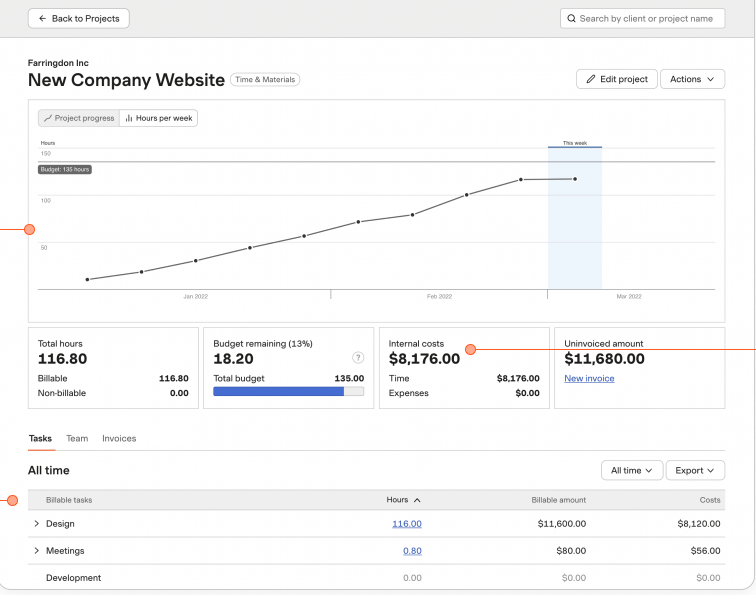
Harvest’s time tracking tool converts timesheet information into visual reports that make it easy for you to make decisions and keep your projects running (Source: Harvest)
If, for example, you see that a project is constantly going over budget, you can check into the cause and correct it. By doing this, you’re able to stay in charge of your projects and increase your productivity.
Potential Drawbacks
But although Harvest’s reporting functionality is strong, it isn’t very customizable for some users. Despite the reports having the critical data, advanced analytics tools like predictive analytics or visualizations might not be as robust as dedicated business intelligence apps. This constraint might keep you from getting more insight into your business.
Also, there are users who report that exporting reports into other formats can be a drag, making it hard to share insights with stakeholders or integrate data into other systems.
In sum, Harvest’s reporting lets you monitor, visualize and make smarter decisions to keep your projects on schedule and in the black. But if you need reporting functionality that’s higher end or you want to make things custom, you could consider using other tools to pair with Harvest.
Integrations
Harvest excels in its ability to integrate seamlessly with various third-party applications, enhancing your overall workflow and productivity. By connecting with popular tools such as Asana, Trello, Slack, and QuickBooks, Harvest allows you to streamline your processes, reducing the need to switch between multiple platforms and minimizing manual data entry.
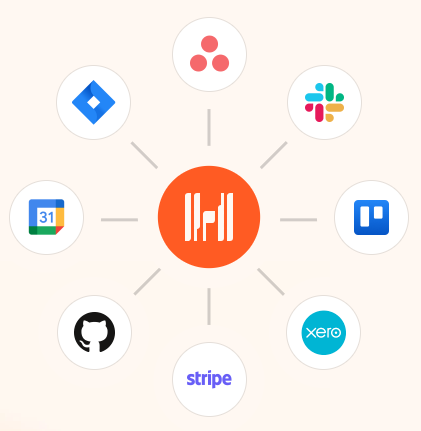
Harvest integrates with over 50 different apps (Source: Harvest)
These integrations help with project management as you can now monitor time from your project management applications. If, for example, you’re doing tasks in Asana, you can set a timer in the app to keep track of every minute and have it done without interfering with your flow. This feature is very useful for teams that are using different applications to manage projects, because it gives the team a more cohesive working workflow.
In addition to project management tools, Harvest integrates with accounting software, allowing for seamless invoicing and expense tracking. When you log hours and expenses, they can automatically populate invoices, simplifying the billing process and ensuring accuracy.
Harvest also has integrations with accounting systems for invoicing and expense tracking as well as project management applications. Hours and expenses can be recorded and will automatically show up in invoices which makes it easy to bill and always get it right.
Potential Drawbacks
But even with all these advantages, not all integrations work as designed. Other users have also had problems transferring information from Harvest to other applications, and as a result, getting time tracked or billed wrong. If you heavily depend on tools to operate your business, you will have integrations which do not perform as expected and you will need to manually fix them in order to have proper records.
Moreover, Harvest is well-integrated but some of your favorite apps might not be listed in the list. This restriction might be impeding your workflow if you are used to using certain tools that are not Harvest-compatible.
Mobile App
Harvest has a mobile app for you to do your timekeeping and project management on the go. The iOS and Android version of the app is easy to use, allowing you to clock hours, keep track of costs, and check the status of your project right from your phone or tablet. This mobility is particularly useful for freelancers, remote employees and teams that travel frequently for work or often out of the office.
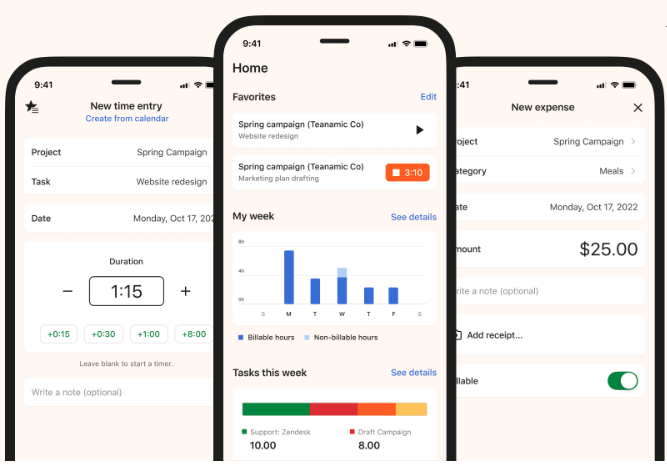
(Source: Harvest)
The app’s UI is similar to that of the desktop version, so there is no confusion for you when setting timers, entering time or entering expenses. You can seamlessly switch projects so you are tracking time and expenses in real time as you work through the day. It also sends notifications to remind you to record your hours or fill out timesheets so you can stay organized and on track.
If you save a task as a Favorite, it will appear in the Home screen. Open the Harvest app and it’ll bring up your Favorites, and you can get started tracking time right out of the box with a single tap. You can add time to a project just by tapping on standard time units — 15 minutes, 8 hours, you can start tracking with a single tap.
Potential Drawbacks
There are a few drawbacks to this mobile app though. Some customers say that there are some capabilities that are available only on the desktop edition (like advanced reporting and robust project management features) that aren’t supported on the app. This gap can prevent you from being able to fully control your projects when you are away from your office.
Plus, the mobile app doesn’t work offline, so you need to have a good internet connection to track your time and expenses. This might not be helpful for keeping up with your working hours if you’re in an area that isn’t very connected. The app can also slow down for some users compared to the desktop app when you have bigger projects or big amounts of data.
Team Management
Harvest also provides key team management capabilities so you can manage your team’s time and tasks, and progress on projects. This feature is especially useful for managers and team leaders who have to keep their teams on task and ensure projects are completed in time and within budget.
Harvest also has the main team management features that allow you to track your team’s time and work, as well as projects. You can add teams, invite them to projects, define milestones and record time entries to keep track of how you’re doing against your goals. You can also create roles and permissions for each user on your team. Team reporting is another big plus. You can measure your own and your teams’ hours with Harvest, based on billing/non-billable hours, and by trend.
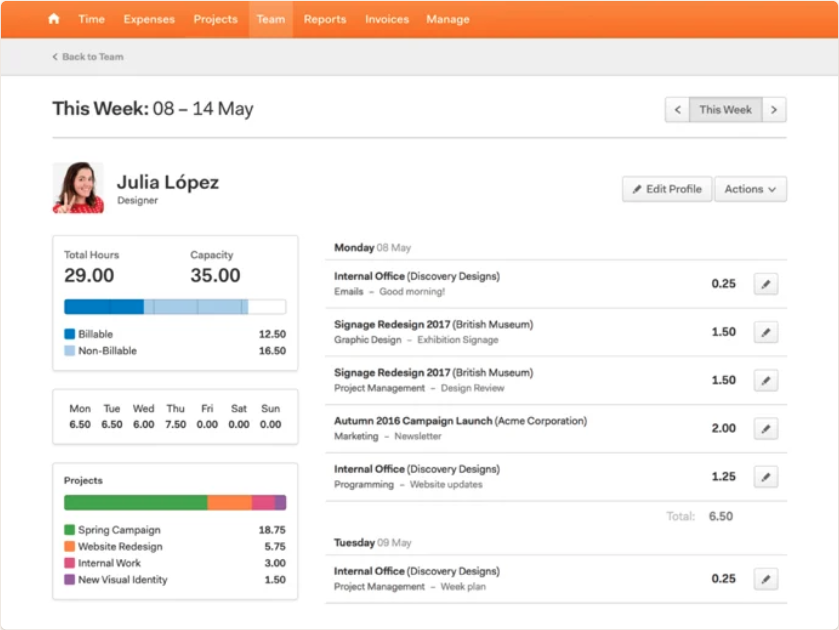
Harvest helps you keep record of you and your teammates work. You have full overview over different metrics like time in projects, billable and non-billable hours and more (Source: Harvest)
Potential Drawbacks
But even though Harvest offers decent team management tools, it can be a little limited to some people compared to dedicated project management tools. You can, for example, track time and performance, but the collaboration tools such as team chat, file sharing or deep task dependencies are somewhat limited. Depending on whether your team uses a lot of collaboration software or needs advanced project management features, you may have to connect Harvest with other software.
In short, Harvest’s team management features give you a powerful base from which to manage time and projects so you can stay productive and keep resources flowing. But if you have teams that need a little more collaborative power or granular project management, it might be worth the extra cost to sync Harvest with other software.
Recurring Invoices
Harvest also has a recurring billing solution that makes billing for businesses who offer regular services or with existing clients easy. With this feature you can automate the invoicing so you don’t have to manually create invoices for each billing cycle.
Harvest lets you create recurring invoices at different frequency (weekly, monthly, or as per your business). This is a really useful feature for freelancers and agencies with regular clients because it saves you time and prevents you from forgetting to bill for services.
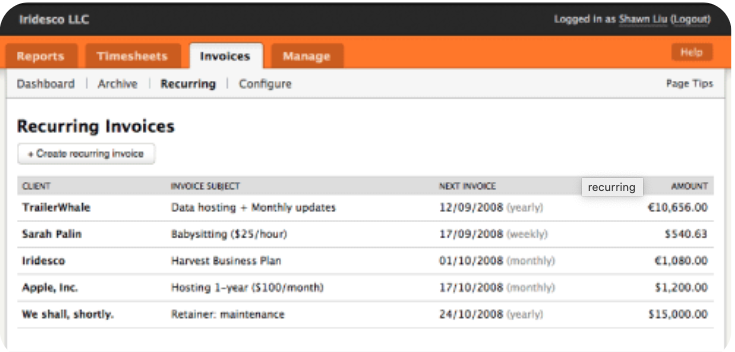
The recurring invoice dashboard is where you will manage all of your periodic billing in one place (Source: Harvest)
You can edit the amount, add line items for certain services, and add notes or terms to your invoices. You’ll be able to remain professional while still having clarity around billing which can also be advantageous to developing a good client relationship.
Potential Drawbacks
While these are all good features, some users have voiced issues with the recurring invoicing option. Automation is a great time saver but the customization capabilities can be limited. For example, if you want to build invoices with different amounts or conditions for different periods of time, Harvest may not accommodate that as well as dedicated invoicing tools.
Additionally, some users have also been having trouble tracking the status of recurring invoices, so they don’t know whether an invoice is paid or is still pending. That may affect your cash flow if you can’t conveniently keep track of payments.
Harvest’s recurring invoicing solution is an excellent solution for businesses who want to streamline billing and pay on time. It automates a lot of the invoicing, but take note of the customization and tracking limitations if your billing is more sophisticated.
Alerts and Notifications
Harvest’s smart notifications and alerts system informs you of your big projects, time tracking, and billing tasks. You can set up notifications such as reminding you to check your timesheet, deadline reminders and payment of invoices. This will help you be proactive and responsible so you have more control over your time and your projects are completed in time. If you’re working in a team, notifications can also be used as a reminder to update time or see what tasks are still left.
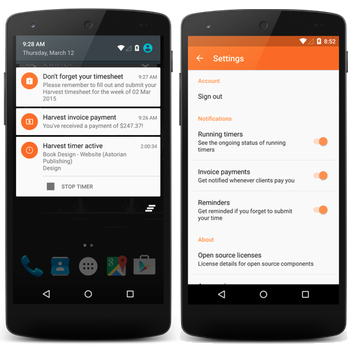
which notifications you receive, are up to you. You can toggle the notifications of the type you want to see anytime in the app’s Settings (Source: Harvest)
Potential Drawbacks
Harvest’s notifications are not completely customizable. This isn’t the most helpful for teams that want a more fine-grained or customizable alerts to keep track of projects. Also, Harvest notifications are typically only for single users, not for shared updates in the team, so this might compromise sharing, particularly when the teams get really big.
Customer review
The different customer reviews of Harvest are generally good across all review categories. Users like its simple and easy interface and the platform makes it easier for both novice and experienced users to use the platform. It is especially handy for freelancers and small businesses who are in need of a simple time tracker.
The mobile app is another bonus, which allows you to record hours and expenses while traveling, which is great for the remote workers and people who are frequent travelers.
However, some reviewers note areas for improvement. Criticisms often center around the lack of advanced project management features, such as detailed task dependencies and Gantt charts, which can be limiting for larger teams or more complex projects. Additionally, while the reporting features are praised, users desire more customization options for reports. Challenges with setting up recurring invoices, particularly in customizing amounts and terms, have also been mentioned.
But there are also a few faults, critics report. One of the biggest complaints is that there is no advanced project management features like task dependencies and Gantt charts, so this becomes restrictive for larger teams or larger projects. Also, while the reporting is applauded, users want a little more report customization. Problems with the implementation of recurring invoices, especially modifying the amounts and terms, have also been mentioned.
In short, though Harvest is preferred for its convenience and time management, enterprises with more complex requirements might want to think about some additional tools or integrations that make the experience better.
Customer Support
| Support Feature | Details |
|---|---|
| Email Support | Available for all users. |
| Phone Support | Available for Pro users only. |
| Chat Support | Available for all users during business hours. |
| Knowledge Base | Comprehensive online resources and articles for self-help. |
| FAQ Section | Provides answers to common questions. |
| User Forum | Community forum for user discussions and tips. |
| Help Desk | Ticketing system for technical issues and inquiries. |
| Training Resources | Includes webinars, live online training, and video tutorials. |
| 24/7 Support | Available for Pro users through chat and email. |
How does the biggest review sites rate Harvest
| Review Site | Rating | Number of Reviews | Key Highlights |
|---|---|---|---|
| Capterra | 4.6/5 | 600+ | User-friendly design, strong invoicing capabilities, efficient time tracking. |
| G2 | 4.3/5 | 800+ | Easy to use, praised for excellent customer support, noted for lacking advanced project management features. |
| GetApp | 4.6/5 | 600+ | Effective mobile app, intuitive interface, limited customization for reports. |
| Trustpilot | 3.3/5 | 2+ | Mixed reviews on support and customization, valued for simplicity and ease of use. |
| Software Advice | 4.6/5 | 600+ | Good for freelancers, straightforward expense tracking, but some desire deeper project management tools. |
How does it compare to its closest competitors?
| Feature | Harvest | Toggl | Clockify | TimeCamp |
|---|---|---|---|---|
| Pricing | Paid-only with 30-day trial | Free & Paid options | Free & Paid options | Free & Paid options |
| Time Tracking | ✅ Manual timer tracking | ✅ Manual timer tracking | ✅ Manual and timer tracking | ✅ Manual and automatic timer tracking |
| Automatic Tracking | ❌ Not Available | ❌ Limited automatic tracking | ❌ Not Available | ✅ Fully automatic tracking |
| Project Management | ✅ Limited | ✅ Task-based tracking | ✅ Project/task-based tracking | ✅ Project/task-based tracking |
| Invoicing | ✅ Basic invoicing | ❌ Not Available | ✅ Basic invoicing | ✅ Basic invoicing |
| Integrations | ✅ 50+ integrations | ✅ 100+ integrations | ✅ 80+ integrations | ✅ Popular app integrations |
| Reporting & Analytics | ✅ Detailed reports | ✅ Basic reports | ✅ Detailed reports | ✅ Detailed reports |
| Mobile Support | ✅ Mobile app | ✅ Mobile app | ✅ Mobile app | ✅ Mobile app |
| Free Plan | ❌ Not Available | ✅ Limited Free Plan | ✅ Robust Free Plan | ✅ Limited Free Plan |
| Billing/Profitability Tracking | ✅ Available | ✅ Available | ✅ Available | ✅ Available |
Conclusion
Harvest is an effective and easy to use time tracker for freelancers, teams and even enterprises. The simplicity coupled with project management tools such as expense management and invoicing make it easy for you to stay on time and within budget. With a beautiful interface and integrations with popular tools like Trello, Asana, and Slack you can integrate it without any disruption to your workflow. But if you’re after more reporting or budgeting insights, it’s probably a bit more limited than other time tracking software.
Who is Harvest most suitable for…
- Ideal for tracking billable hours and managing invoices for freelancers.
- Offers features for project management, time tracking, and team collaboration for small to medium-sized businesses.
- Provides tools for tracking time spent on client projects and generating reports for creative agencies.
- Helps with managing client invoices and timetables for consultants.
- Allows you to track time and collaborate from one location to another for teams working from a distance.
- Supports project budgeting and resource allocation for companies with project-based work.
Who is Harvest not as suitable for…
- Not ideal for very large enterprises requiring complex integrations and advanced reporting.
- Has no powerful offline features so it is not for people who are looking to use it without an internet connection.
- Not for enterprises with heavy payroll processing or HR features.
- Not suitable for teams requiring highly customizable workflows beyond standard project management.
- Limited features for industries with unique time tracking needs, such as manufacturing or logistics.
- Might not be the best fit for those needing deep analytics or specialized accounting features.
If you are not sure if Harvest is the right fit for your business then check out our review of Clockify which is also a popular time tracking software for small to medium sized businesses.

