Written by: Anna Courtney

Managing time is of utmost importance for today’s busy world, and tracking how you spend your time can be not only helpful in meeting deadlines, but also plays a huge part in that elusive work-life balance we are all striving for.
Toggl Track, the software that changes how you track your time. Whether you have multiple projects to juggle in a day, pitch clients from the comfort of your home, or simply want to maximize the productive hours of your day, Toggl Track can help you track your time with just a click, and by doing so also helping you to work smarter and more efficient. In this Toggl Track Review 2024 we will look at the platforms key features, pros, cons, pricing and more.
Pros
✅ Complete tracking: Both the real-time as well as retroactive and offline tracking, making the tracking and recording as precise as possible, so you can pursue invoicing and productivity enhancements
✅ Strong feature set: Easy to use with an intuitive, cloud-based interface, where you click a timer to start time-tracking, add ‘todos’ or ‘pomodoros’, and see who’s working on what.
✅ Cross-platform interoperability: Operable across a broad range of devices and platforms, creating a flexible, seamless experience.
✅ Generous free plan
✅ Great integrations: Integrates with the major tools such as Asana, Trello, Jira, Slack, ClickUp and more to track both tasks and time.
✅ Custom reports: They have some customisability in the free version, which can help you analyse your work patterns and make policy decisions.
✅ Good customer service, fast and helpful
Cons
❌ Offline sync issues: it does support offline time-tracking but all offline data needs to be synced over the internet and its sync might pose some problems if you are working offline for more than 2 days.
❌ Auto-tracking shortcomings
❌ Expensive paid plans
❌ No invoicing
❌ Multi-project complexity: Multiple complex projects may be really messy and difficult to manage.
❌ Notification noise: There’s a good chance notification frequency is too high
❌ Reddit discussions reflect a general satisfaction with Toggl’s functionality, especially for Pomodoro-style tracking, but some users have expressed frustrations with its stability and integration issues.
Pricing and Plans
Toggl Track has a free plan and lets you cancel any plan at any time. It also lets you invite your team in 5 minutes
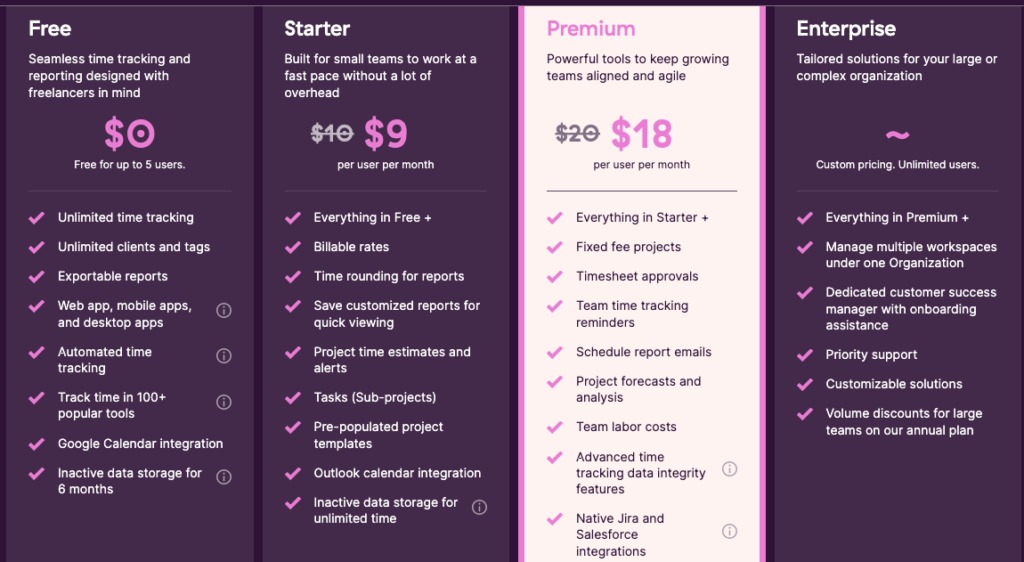
(Source: Toggle Track)
Free Plan: Ideal for up to 5 users. Basic time tracking functionality. Could be adequate enough for small groups or solo workers with basic time tracking needs.
Starter Plan: $9 per user per month, paid annually (vs $10 per user per month, paid monthly). Has time rounding for reports, project time estimates, and saved reports.
Premium Plan: $18 per user per month if billed annually, or $20 per user per month if billed monthly. Some of the additional features are the ability to manage teams, track time and set budgets
Enterprise Plan: Designed and customized to the team size, and integrates comprehensive support and also to customize extra features, designed for your bulletin board system or BBS.
Key Features
| Key Features | |
| ➡️ Project management | organize by projects/tasks |
| ➡️ Reporting | detailed insights and reports |
| ➡️ Pomodoro timer | built-in focus tool |
| ➡️ Billable hours | track billable vs non-billable time |
| ➡️ Integrations | connect with popular apps |
| ➡️ Mobile app | iOS and Android apps |
| ➡️ Team management | track team activities |
| ➡️ Time tracking | simple interface for tracking time |
| ➡️ Offline mode | track time without internet |
| ➡️ Browser extensions | (Chrome, Firefox, etc.) |
Simple Time Tracking
Did you ever wish you could click a single button in the morning and have a complete record of how you spent your day? That’s what’s available with Simple Time Tracking. With Simple Time Tracking you simply bring your hands to your screen and press the on/off button. And that’s it. You don’t need to consider a hundred different ways just to log a half hour. Simple Time Tracking navigates complexities out of your way, whether you’re heads down for an hour on a project or planning your day around bits and pieces of time.
It comes with a timer that you can pause and resume, sometimes to get a cup of coffee, a breath of fresh air, or to finish another small task. You can get a snapshot of how you spent your day at the end of it, as the app saves all your work.
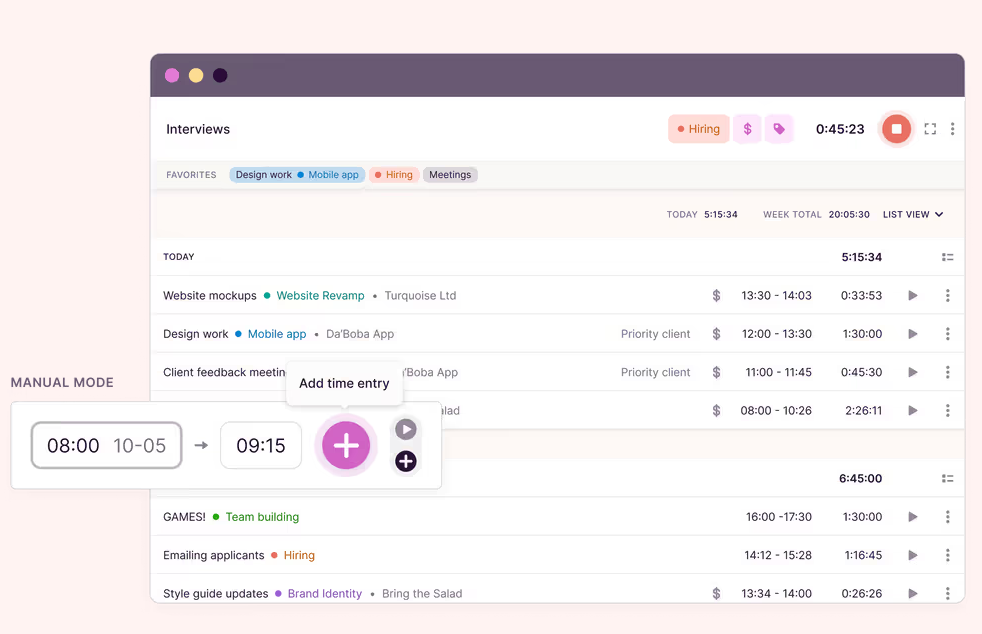
You can track time live or log hours offline to sync up when convenient. You can also switch between timer mode and manual mode to track as you go or add time later (Source: Toggl Track)
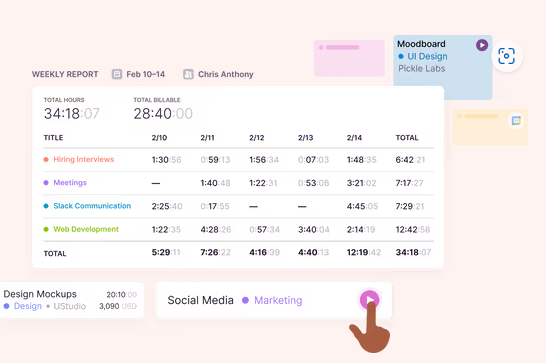
(Soure: Toggl Track)
Detailed Reporting
With just a few clicks, you can get a report that tells you how many hours you’ve been working, while showing you exactly where you spent your time across projects, tasks and clients. It’s as broad or as detailed as you need it to be, whether you’re analyzing trends over time, or planning out projects for next month.
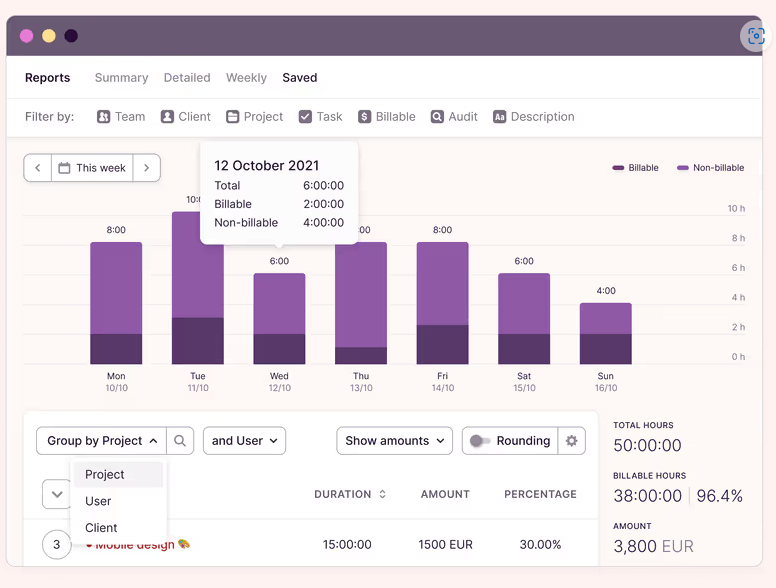
(Source: Toggle Track)
You can configure it to highlight the data that matters most to you – whether that’s to spot areas for improvement, or opportunities to celebrate what’s going well. Toggl Track’s Detailed Reporting is dependent of course, on capturing accurate time-data and its transformation into meaningful insights. As your days, weeks, months, quarters and years pass by, you can review your time allocations, and patterns will emerge to inform how you might next spend your time.
Potential Drawbacks
Toggl Track’s reporting feature has some limitations and can be frustrating if you require anything beyond basic time tracking, for example if you are interested in advanced productivity metrics useful to individual team members, or proof-of-work features useful for client-facing teams juggling multiple tasks.
Toggl Track does not have advanced productivity metrics or proof-of-work features that can help you judge how your team is performing. And if you are a freelancer, you might also miss built-in invoicing, an additional tool would be necessary for billing purposes.
Project and Team Management
Project and Team Management is Toggl Track’s command centre, where you manage everything and everyone you work with. It’s immensely easy to create a project, add task lists to it, and assign those tasks to your colleagues. Complex project outlines are turned into actionable plans. Whether you want to see the essentials for one project you’re managing at a time, or manage multiple projects simultaneously, Toggl Track is where you’ll be able to see everything about progress, deadlines and what each person is working on.
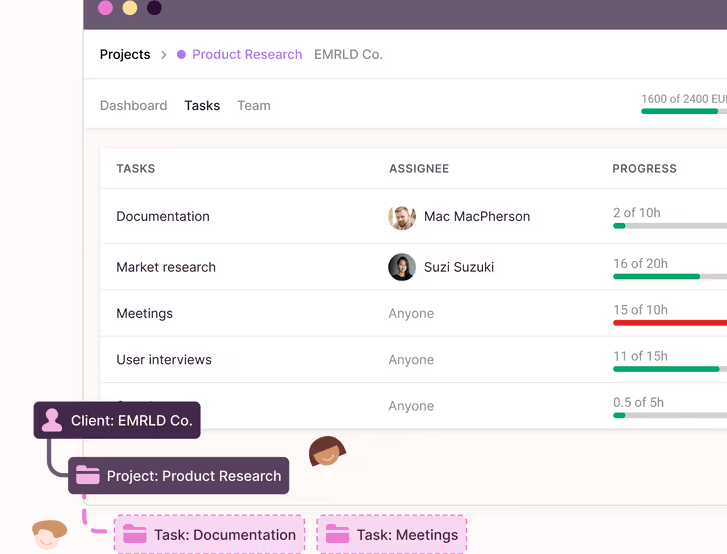
Below projects you can see the progress of all the projects, set by the different members of the team. Below projects, you can manage an activity-layer, which helps teams to split workloads and make detailed reports. (Source: Toggl Track)
As you scale the experience, shuffling assignments and deadlines is as simple as drag and drop. Workloads and progress become visible at a glance, allowing for in-the-moment rebalancing as changes and call-outs happen. Updates and changes are seen instantaneously by everyone on the team.
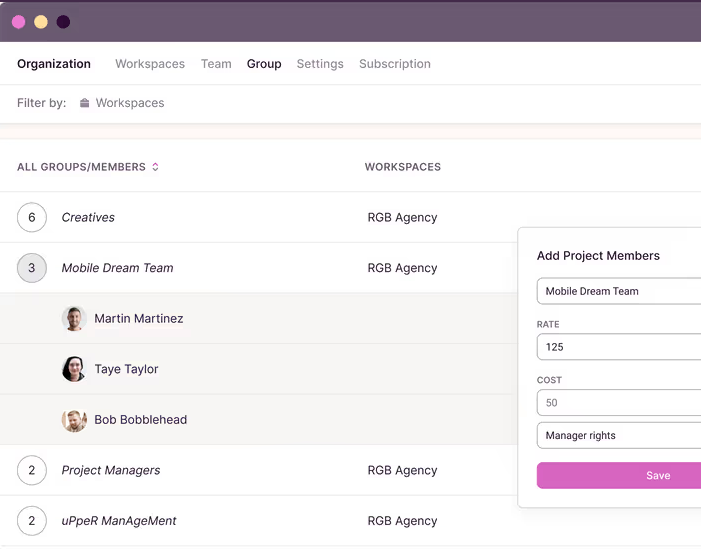
You can group team members into user groups to simultaneously grant the same project permissions to everyone (Source: Toggle Track)
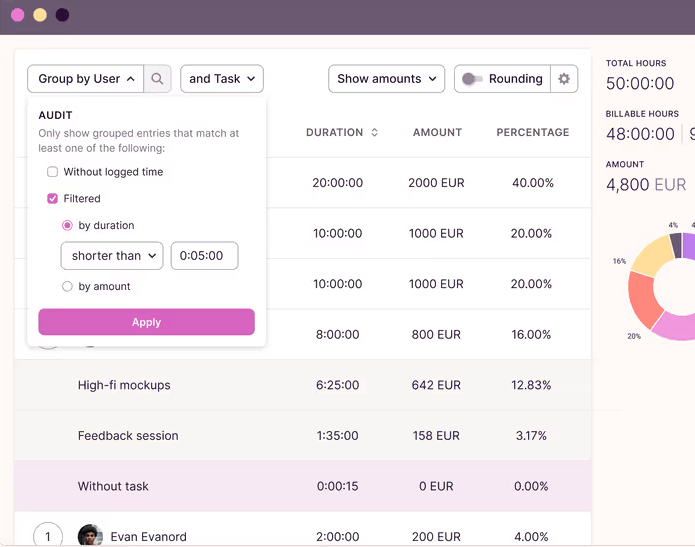
You can use filters to swiftly identify users who haven’t tracked time or who have tracked too little or too much (Source: Toggl Track)
The elegance of this feature lies in its low-touch variability, you can easily tailor your experience whether you are task-mastering a handful of reports within a startup or departmentalizing dozens of teams within an enterprise. End-of-day reports not only show you what’s been completed and what has a pending status, they also allow you to marshal your resources for actions taken the next day.
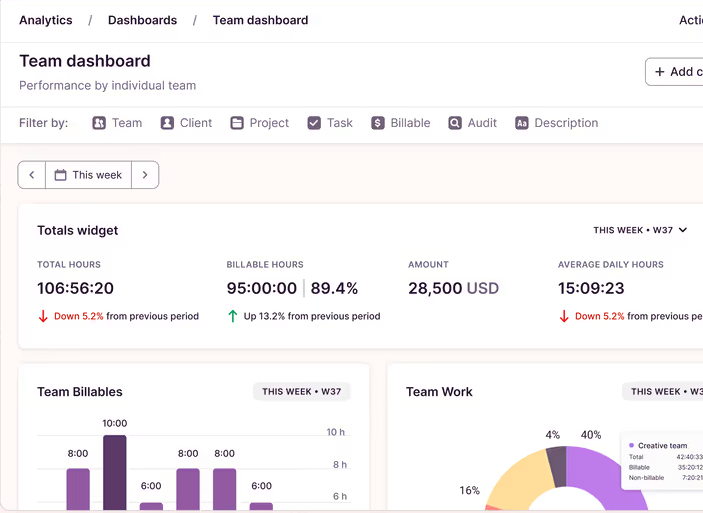
You can create custom dashboards and charts to clearly present insights tailored specifically to your requirements. This includes generating weekly reports and end-of-day reports (Source: Toggle Track)
Potential Drawbacks
While Toggl Track is brilliant for time tracking, its project and team management capabilities are limited. It offers only basic project management features, those who need more complex ones might get disheartened by its lack of support for task dependencies or Gantt charts.
The interface becomes a bit clumsy when you create more projects and try to navigate through them, especially since the desktop version is a bit less polished than its mobile and web apps. You might end up relying on additional tools through integrations to make up for these gaps.
Billable Hours and Budgeting
Worrying about billable hours and budgeting isn’t scary. Here’s what Toggl Track gives you: you set a value for your time before you start your shift and you work to that value. So, if you set your hourly value at $50, for example, Toggl Track will track your work in 15, five-minute increments. It will record the total as an hour or it will ‘ping’ at you. Your task starts and you are more motivated, sensitive and productive than you have ever been before (hopefully).
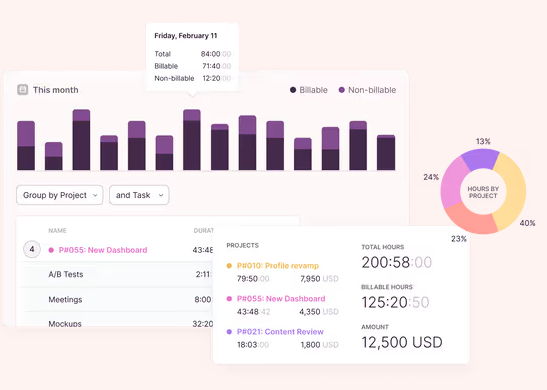
Toggle Track captures every billed second as they happen, so you can track your team precisely and get paid exactly what you’re owed. Exported reports mean you can bill to the second with certainty (Source: Toggl Track)
The app helps you create a financial blueprint for how your project can be successful and keep you in business. Because the limits are so flexible, and you can anticipate and plan your work in advance, you can get a lot of really helpful foresight out of the system. If you get even close to the ends of those project lines, Toggl Track has a feature that will notify you long before you get to this line, and help you start to adjust before you crash into the financial bounds.
Cross-Platform Availability
Cross-Platform Availability means the tool is running on all your devices. iOS and Android apps, Windows, OS X and Linux, Browser extensions for Firefox, Chrome and Safari. Whatever you put into Toggl Track on one device shows up on the others, in real time. Work on your tablet, update your project for your clients, add in tasks from your desktop, and check your progress from your smartphone.
Integration with Other Tools
You might work across different platforms and on different tools. Toggl Track integrates the tools you already use and value, no switching back and forth. If you’re on your main computer or a phone app, Toggl Track is ready to track your time. Integrating with the tools you already use, from project management software to your calendar and your favorite productivity apps.

(Source: Toggl Track)
You can zap time from your calendar to automatically create entries wherever you choose. Setting up these integrations is easy and pretty straight forward.
It connects to more than 6,000 apps through Zapier, and simplifies your workflows and productivity. The Google Calendar integration makes it easier to schedule your work. Google Sheets allows you to create complex reports with data. If you’re into project management, the Asana integration allows you to spend time on projects and tasks, making you more productive. Software development teams will benefit from the Jira integration that tracks time spent on issues right inside Toggl Track. You can use these integrations to manage different parts of your workflow.
Team Collaboration
Toggl Track’s Team Collaboration feature makes it easy to collaborate with your team as any project can be shared with a specific team member or multiple members. Moreover, it makes it easy for you to keep track of who is working on what. You can also easily assign tasks and see what’s happening in real time as your team goes about their tasks. Team comments can also be made and communicated easily within Toggl Track.
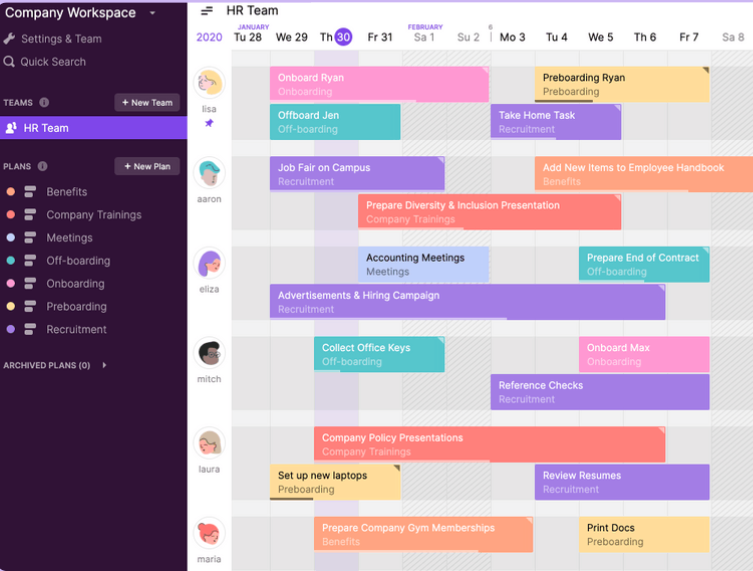
Toggl Plan lets you build plans, share them with anyone who needs to be in the loop, and it takes no more than a few clicks (Source: Toggl Track)
Potential Drawbacks
While Toggl Track’s team feature helps you manage projects, here are some of the considerations to keep in mind: time tracking is Toggl Track’s main focus, so your choices in customizing the app are more limited, you might be restricted in the way you manage permission levels and projects.
As it is primarily a time tracking app, it does not provide some of the more interactive real-time collaboration features and task management features as other tools do. Lastly, the mobile app lacks some of the features that come with the desktop version, which could potentially set some limitations for people who work on the go.
Pomodoro Timer
Toggl Track’s Pomodoro timer will help you stay focused and even more productive by splitting your work up into short bursts of time. It is normally set for 25 min, and 5 min breaks. Toggl Track’s Pomodoro is actually connected to its time-tracking feature, so you don’t need anything else for keeping your time and productivity organized. Also, you can experiment with intervals of various length.
Potential Drawbacks
But compared with standalone apps, the Pomodoro timer is a pretty basic feature and doesn’t have any fancy analytics or automatic tracking options. Also, if you need to spend more time on tasks than the timer’s half-hour window will allow, the constant breaks might become more annoying than useful. Toggle Track will not be the best option if all you need is a Pomodoro timer, this is becouse the Pomodoro feature connects to the rest of Toggl Track’s system,
Reminders and Auto-Tracking
Toggl Track’s Reminders and Auto-Tracking features are your personal nudge, reminding you never to forget to log. If you have a reminder set and you’ve been working but forgot to start the timer, you’ll get a prompt.
And then there’s Auto-Tracking, which silently tracks where and how long you use certain apps or websites for your job, and automatically starts the timer for you if it detects you’re using one of them and you haven’t turned on your timer already.
What types of support does Toggle Track offer?
| Support Type | Details | Information |
|---|---|---|
| Email Support | Available for general inquiries and issues. | Known for responsive and friendly service. |
| Live Chat | Real-time assistance through the website. | Useful for quick troubleshooting and immediate help. |
| Knowledge Base | Articles, FAQs, and guides. | Comprehensive resources for self-help, (regularly updated). |
| Documentation | Clear and detailed user manuals. | Helps resolve issues independently without needing direct support. |
| Phone Support | Not available. | No direct phone line. It relies on email and chat for communication. |
| Community Forums | User-driven discussions and solutions. | Provides peer support, though less official than direct channels. |
Reviews on Toggl Track are mostly positive. Many reviewers mention that customer service is helpful, fast, friendly and skilled. Furthermore, documentation and help resources are easy to understand and helpful in getting you set up and running, enabling you to solve most questions on your own without contacting support.
Popular review sites rating for Toggle Track

- Capterra: 4.7/5
- G2: 4.6/5
- GetApp: 4.7/5
- Google Play Store: 4.5/5
- TrustRadius: 8.9/10
- App Store: 3.2/5
Conclusion
Overall, Toggl Track has managed to combine function and usability to create a highly user-friendly and functional time-tracker. However if you are a business who wants more detailed reports and a cheaper time tracking alternative you might look elsewhere. But if you are not to concerned about the pricing, some of the limitations and dont want a complex time tracking software, then Toggl Track is a very good alternative.
If you are not sure if Toggle Track is the right Time tracking solution for you, then check out its competitor Quickbooks Time in our Quickbooks Time Review
Toggle Track is suitable for…
- Small to medium-sized businesses (SMBs) looking for a solution to monitor team productivity and project progress.
- Individuals focused on personal productivity and time management to optimize daily routines and work habits.
- Non-profits and educational institutions looking for an affordable solution to manage team projects and volunteer hours.
- Creative professionals, such as writers, designers, and artists, who want to measure the time spent on creative processes.
- Freelancers looking for a simple way to keep track of billable hours and projects across multiple clients.
- Remote teams looking for an intuitive tool for time tracking across time zones and multiple projects.
- Consultants and agencies requiring detailed reporting features for client billing and project management.
- Project managers aiming to keep projects on track, under budget, and ensure team accountability.
Toggle Track is not suitable for…
- Large enterprises needing highly customized time tracking and project management solutions.
- Users looking for a tool with elaborate task management features akin to a full-featured project management suite.
- Teams that require in-depth resource management and allocation functionalities integrated with time tracking.
- Companies with more stringent requirements for data security than can be met by cloud providers.
- Users who prefer a physical or manual time tracking system over digital solutions.
- Businesses looking for customizable invoicing and high-level financial management applications directly embedded within their time tracking software.

